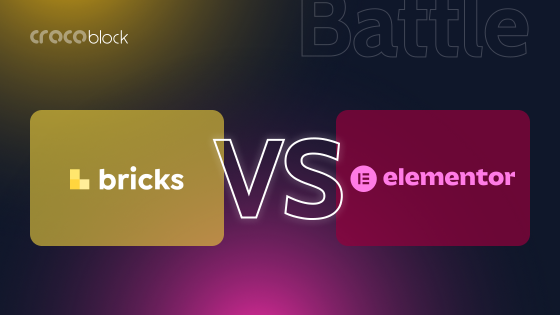Since its release in 2003, WordPress has gone from a niche blog platform to the backbone of website creation. This Content Management System (CMS) is free, open-source, intuitively understandable, user-friendly, robust, SEO-friendly, and has many plugins and add-ons to build an impressive site without coding.
Plugins empower WordPress and make this CMS really flexible. They expanded its possibilities and leveled barriers for novice users to build trendy and comprehensive websites. For instance, Elementor is a WordPress page builder that allows adding content to the website using drag-and-drop widgets. It is a leading visual editor with the most significant market share.
Here are some reasons for it:
- It is easy to use (thanks to the Drag-and-Drop technology and What You See Is What You Get model, the all-in-one concept; no coding skills are needed to develop a website).
- It allows you to use templates and free WordPress themes to build sites and add elements to them (titles, texts, images, sliders, videos, maps, icons, etc.).
- There are 50 free widgets (galleries, image carousels, buttons, Google maps, videos, etc.).
- Technical support and a lot of free tutorials are available.
- Elementor Free and Pro versions imply using other plugins and add-ons.
Here is the main problem. The possibilities galore (Elementor vs. Elementor Pro, Elementor Free and plugins/add-ons, Elementor Pro and plugins/add-ons) give users the choice to pay or not to pay. So, let’s delve into the Elementor Free vs. Pro comparison.
Elementor Free Version Overview
The Elementor Free version envisages many basic features necessary for site-building. There are 50 widgets. These features are:
- live-mode editing without coding, undo/redo options, as well as intuitive navigation and menus;
- responsive page layout;
- global colors and fonts;
- SEO options (HTML tags and performance settings).
As one can see, the free version contains all the necessary elements for website building. But for creating professional and eCommerce websites, you will need a Pro version. Let’s check out free Elementor widgets, shall we?
Elementor Free widgets
Widgets can help you turn any boring-looking website element into the most attractive one. Elementor widgets are categorized into groups:
- basic design widgets (Inner Section (or Container and Grid), Heading, Button, Icon, Icon List, Counter, Testimonial, Tabs, Menu Anchor, Alert, etc.);
- basic content widgets (Divider, Spacer, Text Editor, Accordion, etc.);
- image layout, video, and slider widgets (Image, Video, Image Box, Image Gallery, Image Carousel, Sidebar, etc.);
- Google Maps, Star Rating, Social Icons, Sound Cloud, Shortcode, HTML, and others.
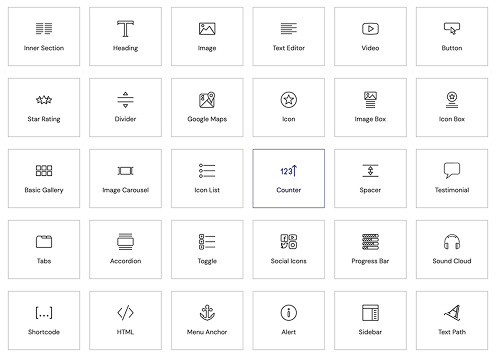
The free version of Elementor provides many features for creating visually appealing and attractive websites. Elementor global widgets give full control over any specific widget.
Despite the scope of widgets and other tools offered by Elementor Free, there are ways to increase its functionality:
- to upgrade Elementor Free to Elementor Pro;
- to use add-ons for Elementor (for both free and Pro versions).
Elementor Pro Review
PRO Widgets
Elementor offers widgets for various purposes, allowing you to add almost any element you need.
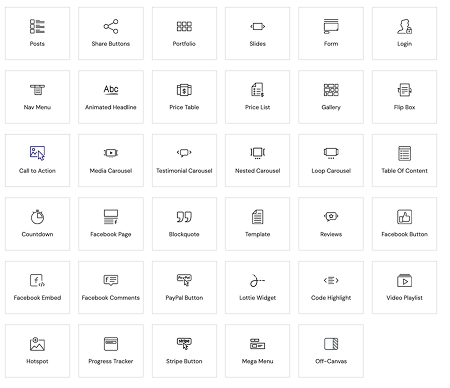
Theme Elements
These elements help to build and customize different parts of the website, including headers, footers, search bars, etc.
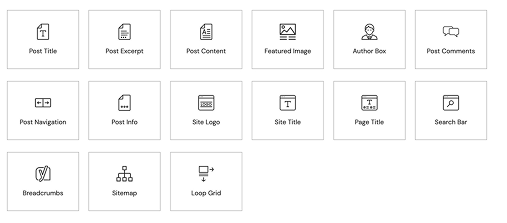
WooCommerce Widgets
Elementor helps to design different parts of WooCommerce websites.
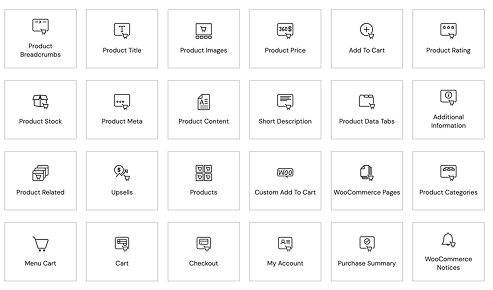
Using the Elementor Pro version, you can do more. First of all, Elementor Pro is convenient for beginners and professionals because:
- it has everything that is included in the free version;
- there are 300+ templates (i.e., for landing pages);
- it has the form tool;
- 82 widgets (including Hot Spots, Menu Cart, Video Playlist, Form, and others);
- it supports PayPal, allows exporting/importing blocks and templates (Elementor Kits);
- it provides quick loading of the developed sites;
- it has widgets for customizing WooCommerce templates;
- you can create up to seven different options to segment design options for various media queries.
How much does Elementor Pro cost?
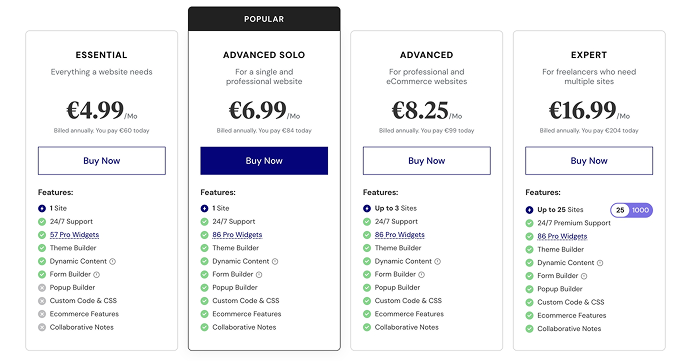
Elementor pricing envisages Free and Pro versions. Elementor Pro has these subscription plans:
- Essential – €60 annually for one website (drag & drop live editor, responsive design, 57 PRO widgets, theme builder, premium support, form builder, supports dynamic content).
Future plans include the following features (drag & drop live editor, responsive design, 86 PRO widgets, theme builder, premium support, form builder, supports dynamic content, pop-up builder, custom code and CSS, eCommerce features), but the price varies depending on the number of websites.
Then, simply list the plans with their prices and website limits:
- Advanced Solo — €84 annually for one website;
- Advanced — €99 annually for three websites;
- Expert — €204 annually for up to 25 websites;
- Agency — €399 annually for up to 1000 websites.
Elementor vs. Elementor Pro
The difference is the available widgets, themes, and plugins. Elementor Pro is a powered-up Elementor Free version. That’s why all basic features are available within Elementor Pro (i.e., drag and drop builder, responsive editing for devices, canvas layout, 30+ basic templates, and 30+ widgets).
The key differences are:
- 86 advanced widgets, 200+ templates for different site elements;
- integration with services without additional plugins (i.e., Facebook, reCAPTCHA);
- custom code and CSS support;
- integrations with third-party marketing services;
- WooCommerce widgets and PayPal, Stripe gateways;
- contact forms and pop-ups;
- JetEngine, ACF, PODs integrations;
- role manager to control user editing permissions;
- access to all Pro updates;
- display conditions for widgets;
- locally-hosted custom fonts and icons.
This comparison juxtaposes the free and Pro versions of the Elementor page builder.
Elementor Free is the best if:
- you are a beginner user and are making your first steps in web design to find out which website builder is the most appropriate for you;
- you do not intend to create advanced layouts for your website pages;
- you prefer using third-party plugins, such as JetWooBuilder and JetThemeCore, to create advanced templates for pages, categories, and WooCommerce products;
- you have your best theme and do not need additional templates.
Elementor Pro is the best if:
- you feel that the free Elementor features limit you;
- you develop complex sites;
- standard WordPress themes are not enough for you;
- you want to add a motion effect, pop-ups, Elementor contact forms, and conditional visibility for widgets to your page.
Elementor Add-ons
Regarding add-ons, let’s clarify what Elementor is from this point of view.
What are Elementor add-ons?
Elementor add-ons are plugins that expand the functionality of Elementor by adding extra widgets, advanced customization options, and new features that are not available in the core version.
While Elementor Pro provides a solid toolkit, it still has limitations when handling more advanced design and development tasks. It also lacks control over global features such as dynamic content, advanced form customization, mega menus, and other essential features. Some built-in widgets may lack customization flexibility, making it difficult to achieve specific design goals.
Types of Elementor add-ons
Each add-on focuses on improving specific aspects of website building rather than replacing Elementor Pro as a whole.
1. Design add-ons
Design add-ons for Elementor expand layout-building capabilities by offering additional widgets, styling options, and creative elements. They help designers create more visually appealing and flexible layouts.
2. Advanced global elements
Some add-ons introduce advanced site-wide features such as mega menus, sticky headers with more control, and enhanced form builders. These tools are essential for creating complex website structures and improving user experience.
3. Tools for dynamic content and custom fields
For websites that rely on dynamic data (e.g., blogs, eCommerce, and membership websites), add-ons provide better integration with custom fields, post types, and dynamic content sources. A good example is Crocoblock’s JetEngine, which specializes in managing dynamic data and custom fields efficiently.
These add-ons and plugins allow users to customize their sites more precisely, improve performance by enabling only necessary features, and add functionalities that go beyond the free and Pro versions of Elementor.
FAQ
It is an intuitively understandable, user-friendly, no-coding page builder. It is open for plugins and add-ons.
Elementor Free is completely free, with no hidden fees or commissions.
Elementor Pro offers discounts and special offers from time to time, like Black Friday.
Yes, you can. Elementor can either be used in its free version or upgraded to Elementor Pro. However, you can use add-ons with either one without restriction.
Yes, of course. You can apply as many addons as you want. However, too many plugins will slow down the site’s speed.
Sum Up
Elementor Pro offers a lot of features, but it may not always be necessary depending on your website’s complexity. For simpler sites, the free version of Elementor might be sufficient. However, for more complex sites, additional plugins like the Crocoblock suite can help you address design challenges and greatly expand your site’s overall functionality.
On the other hand, Elementor Pro is always a step up from the free version, offering useful tools like a theme builder, custom CSS editor, and other benefits that make website building more efficient and flexible. The downside is that it’s a paid version, and there’s no lifetime license.
Ultimately, whether you should upgrade to Elementor Pro depends on your needs. If you’re still unsure, check out success stories from creators and websites built with Elementor and Crocoblock.