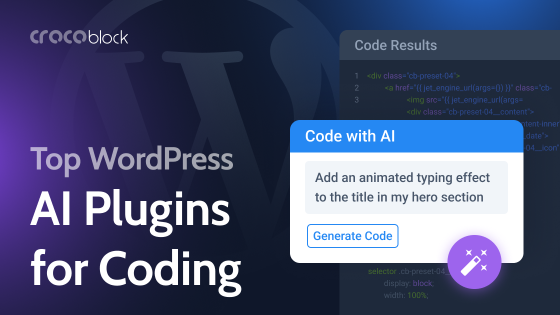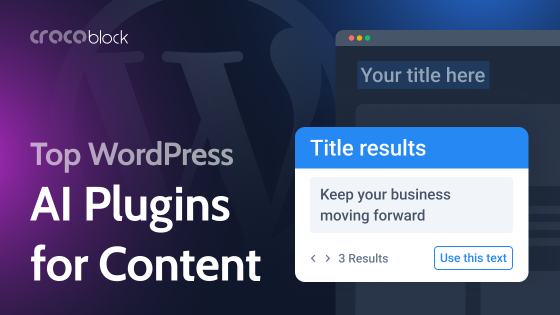For over a decade, WordPress has been our go-to platform for website creation. We have followed its evolution, enjoying every usability improvement.
We thought it was the ultimate way to build websites. Then, we met ZipWP.
ZipWP is more than just a tool; it’s a game-changer. Its secret weapon? AI technology.
ZipWP’s AI lets you create fully functional first-draft WordPress websites in a few clicks. It eliminates the need for manual theme customization, plugin installation, and coding from scratch.
You’ll love ZipWP for its ability to strike a balance between creativity and efficiency.
It automatically creates essential pages complete with placeholder content. All that’s left to do is customize them accordingly and publish. Beyond a doubt, ZipWP has revolutionized the way web creators work.
Today, we’ll explore ZipWP’s features and how they can be integrated into the WordPress routine.
Table of Contents
- Why ZipWP Stands Out
- How ZipWP Works
- Real-World Applications of ZipWP
- Compatible Plugins and Extensions
- ZipWP Pricing Plans
- ZipWP User Experience: Community, Feedback, and Support
- ZipWP vs. 10Web vs. Zita Site Builder
- Pros and Cons of ZipWP
- Who Should Consider ZipWP?
- WordPress Web Design: How ZipWP Might Play a Role
- Wrapping Up
Why ZipWP Stands Out
ZipWP automates web design using AI. This includes drafting important pages (like the contact page), optimizing images, and creating placeholder content. The key features of ZipWP include the following:
- Efficiency and user-friendliness. ZipWP’s AI-powered platform makes it faster and easier to build WordPress websites. Provide basic information about your business and design preferences; the AI will do the rest.
- Focus on creativity. ZipWP empowers you to focus on the creative aspects, like design, content, and brand expression. It delivers engaging pages that align with brand consistency and storytelling.
- Drag-and-drop customization. The platform’s user-friendly drag-and-drop interface makes it incredibly easy to tailor every aspect of your website. You can reorganize layouts, adjust design elements, or integrate new content without coding.
- Templates. Select from pre-designed templates or start from scratch to create a unique design.
- Rapid development. What used to take hours can now be done in minutes, allowing you to produce a quick draft.
- Knowledge base. ZipWP supports you with tutorials, helpful tips, and user testimonials. There’s also solid support in place in case you need help.
How ZipWP Works
Setting up a website with ZipWP is simple. Here’s how to build a fully operational first draft website in less than five minutes:
Step 1: Create an account at ZipWP.com
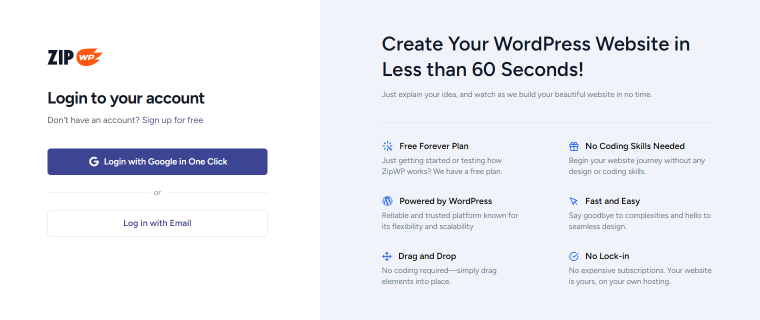
Follow the link to get started. You can log in using either Google (Gmail) or another email address. For faster results, you can use the Login with Google in One Click option.
Step 2: Select a website type
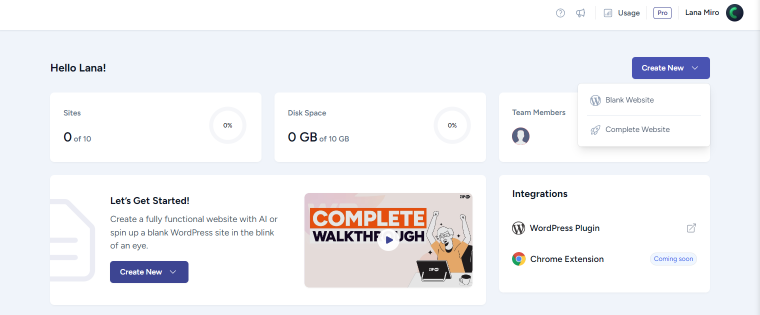
Once you’ve successfully logged in, you’ll see a dashboard. Click any of the “Create New” buttons to start.
You’ll be presented with three options: “Blank Website,” “Complete Website,” or “Custom Site with AI.”
- Blank Website: use this option if you’ll be creating a canvas and would prefer minimal WordPress features. The site will have no plugins and will use the default theme. This option works best for testing themes and plugins.
- Complete Website: use this option to create a full website with all the essential features.
- Custom Site with AI: this option (is currently in alpha) helps you generate a sitemap and wireframe using a single prompt. Enter the site name and description, and ZipWP will create a possible site layout using the details you’ve provided.
Step 3: Add website details
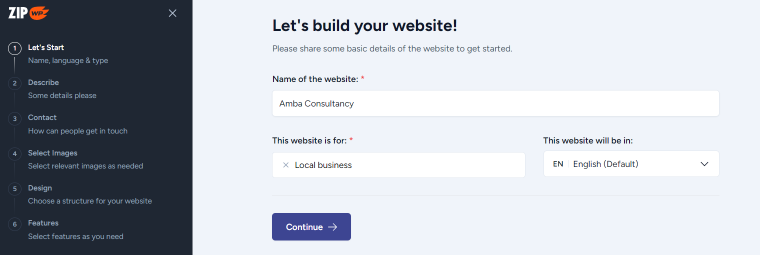
Once you’ve selected Create New > Complete Website in the previous step, you’ll be asked what you’re trying to create.
Enter the name and type of website to get started. In the example above, I chose “Local business.” Click the “Continue” button to proceed.
Step 4: Describe the website
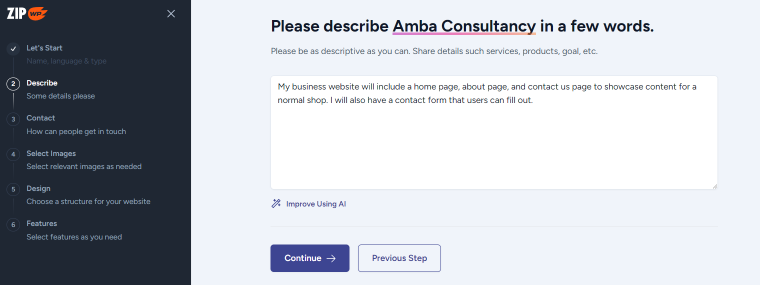
In this step, enter the description of the website you want to create.
If you need a more detailed prompt, click the “Improve Using AI” link at the bottom right to get a more detailed description. Click “Continue” to proceed.
Step 5: Provide contact information (optional)
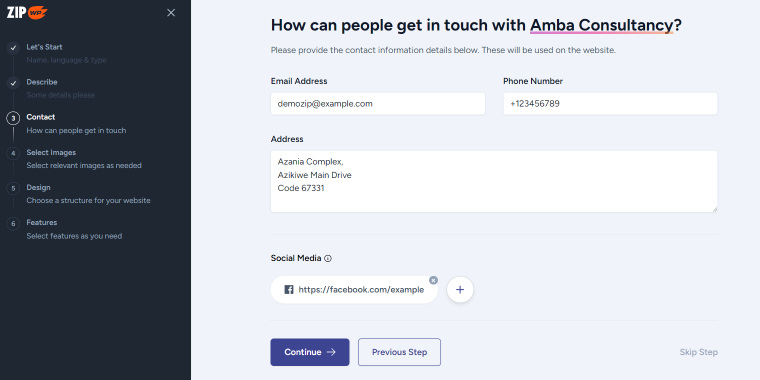
Next, provide your contact information. Include your email address, phone number, address, and social media links (click on the plus button under the Social Media area to select a social media channel and add its associated link).
Click the “Skip this step” link if you would rather do it later. Otherwise, click “Continue” to proceed.
Step 6: Select site images (optional)
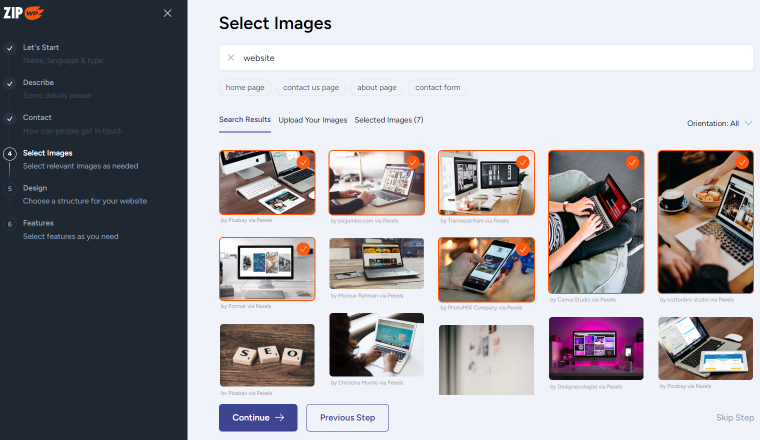
Next, you can select the images that you want on your site. These images are based on the information you already added.
Images are from stock image sites like Pexels and Unsplash. You can select more than one image by clicking on it. Click “Continue” to proceed to the next step.
If you don’t wish to add images, click the “Skip this step” link at the bottom of the screen.
Step 7: Select the site structure
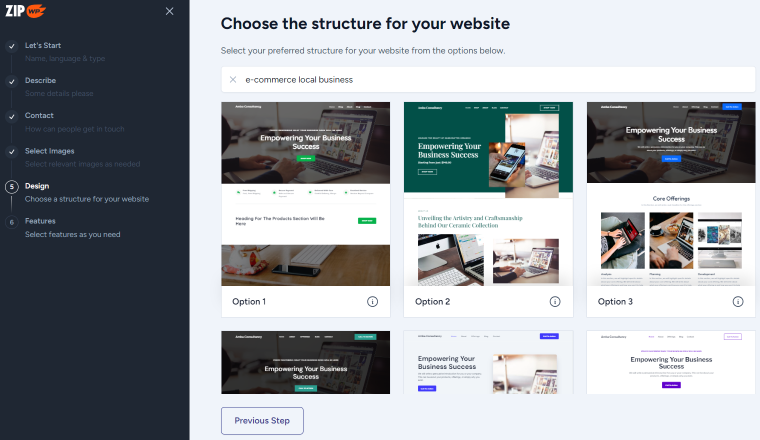
The structure of your site depends on the keywords you select at the top of the page. (Keywords are auto-generated. You can adjust them if you like).
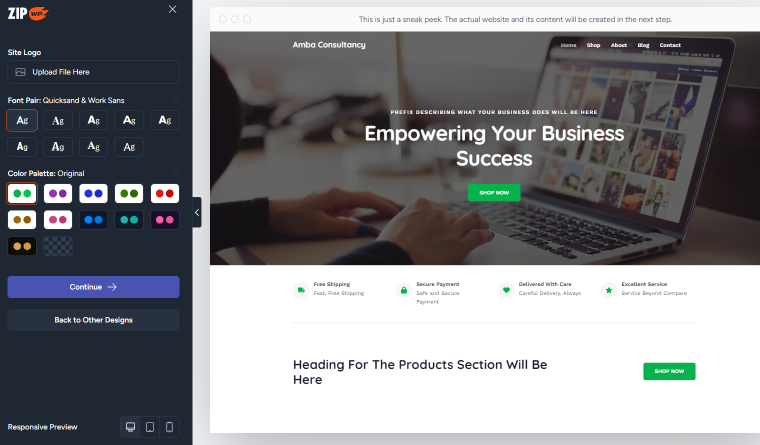
You can scroll down the list of available structures and select an option. (Hover over an image to view the entire site outline). Once done, click “Continue.”
Step 8: Select additional website features (optional)
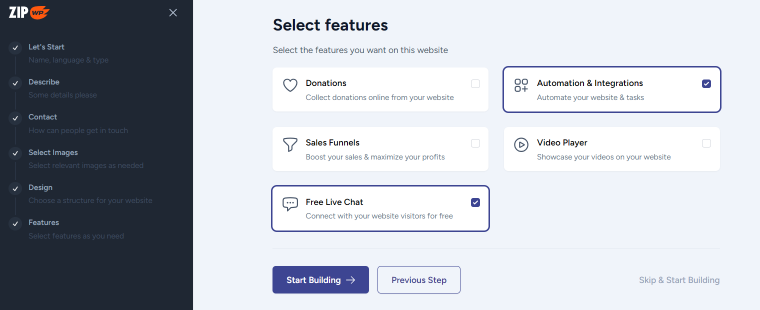
In this optional step, select any additional features you want for your site. If you don’t need extras, click on the “Skip this step” link at the bottom right of the page.
Otherwise, click “Continue.”
Step 9: Run the site creation process
A pop-up dialog will now appear with a summary of the details you selected in the previous steps. If you’re satisfied, click the large “Start Building the Website” button.
Otherwise, click the “Back” link at the bottom of the page to make adjustments.
Next, you’ll see a wizard with a progress bar. Once construction is complete, you’ll see a page indicating that the site is ready. Click “Customize Website” to make your changes.
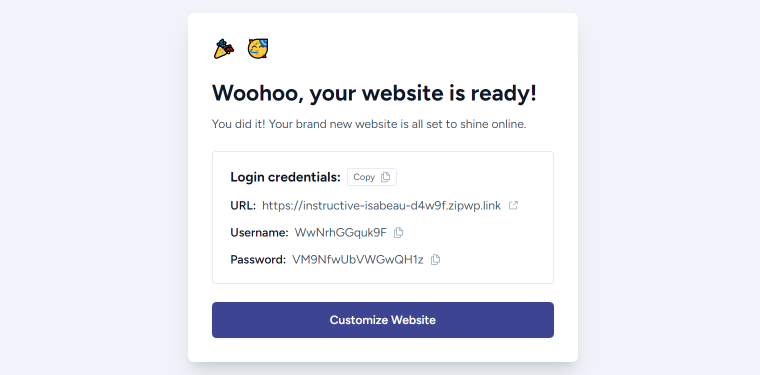
That’s it! You can build your own site in ten simple steps without touching a single line of code or loading a template.
Real-World Applications of ZipWP
ZipWP makes it incredibly simple to create websites for the following niches:
- Service providers: freelancers, consultants, or agencies can use ZipWP to establish a professional online presence.
- Restaurants: attract new customers with a mouthwatering website built with ZipWP. Use high-quality images to showcase your dishes, include an online menu with descriptions and pricing, and integrate a map so customers can find you.
- E-commerce stores: use ZipWP as a starting point for online stores. You can showcase your products and descriptions, integrate a shopping cart, and manage basic order processing.
- Blogs and content websites: the platform’s user-friendly interface allows for easy content creation and management, making it ideal for content creators.
- Education: ZipWP can help schools, colleges, or training centers create a user-friendly website to attract new students. You can showcase your programs and courses, highlight expertise, and onboard new students.
These are just a few industries that could benefit from an AI website builder like ZipWP. We’re sure you can think of many others.
Compatible Plugins and Extensions
Many popular plugins would work seamlessly with ZipWP. If it’s compatible with WordPress, it should work with ZipWP. Here are some popular options that can supercharge your site:
- Yoast SEO or RankMath: helps you optimize content for search engines, improving your ranking in search results.
- Google Analytics or MonsterInsights: track website traffic and user behavior and make data-driven decisions.
- WP Portfolio: it’s perfect for anyone who wants to showcase their work.
- SureFeedback: streamline the feedback process by allowing clients to leave comments directly on your website.
- SureTriggers: automate tasks and workflows to save time and effort. Set up triggers based on user actions or website events to automatically send emails, update databases, or perform other actions.
- ConvertPlus: it offers a variety of templates and customization options to create high-converting forms.
- SureCart: SureCart offers a simple, fast option to sell products online. It focuses on core features like product management, shopping carts, and secure payments, making it ideal for eCommerce beginners.
- Wordfence Security or Sucuri Security: these plugins offer features like website firewalls, malware scanning, and security monitoring to keep your site safe.
This list is not exhaustive. It only provides some foundational plugins we recommend using to add essential features to your site.
ZipWP Pricing Plans
ZipWP offers a free plan alongside paid tiers. Here’s a breakdown of their pricing structure:
- Free plan: this plan is perfect for beginners who want to experiment with building websites. It allows you to build up to three websites per month and features AI-generated content, customizable templates, and free hosting.
- Personal plan: priced at $19 per month (discounted to $9.00 when billed yearly), this plan is ideal for individuals working on personal or small projects. It offers everything in the free plan, including unlimited website drafts.
- Pro plan: this plan caters to professionals who want to boost their productivity with ZipWP. For $19 per month (discounted to $12.35 when billed yearly), you get all the features of the Personal plan, along with increased draft storage and priority customer support.
- Business plan: this plan is designed for individuals and organizations seeking ZipWP’s full potential. At $49 per month (discounted to $32.62 when billed yearly), it offers everything in the Pro plan, with additional features like white labeling and multi-site management.
Here’s a quick summary of the ZipWP plans:
| Feature | Free Plan | Personal Plan | Pro Plan | Business Plan |
| Price per month | Free | $19 ($9.00 billed yearly) | $19 ($12.35 billed yearly) | $49 ($32.62 billed yearly) |
| Websites Allowed | Up to 3 per month | Unlimited | Unlimited | Unlimited |
| AI-generated Content | Yes | Yes | Yes | Yes |
| Customizable Templates | Yes | Yes | Yes | Yes |
| Free Hosting | Yes | Yes | Yes | Yes |
| Website Expiration | 24 hours | No expiration | No expiration | No expiration |
| Increased Draft Storage | N/A | N/A | Yes | Yes |
| Priority Customer Support | N/A | N/A | Yes | Yes |
| White Labeling | N/A | N/A | N/A | Yes |
| Multi-site Management | N/A | N/A | N/A | Yes |
ZipWP User Experience: Community, Feedback, and Support
ZipWP has a vibrant community of users who share a passion for creating websites. The team behind it seems committed to helping users, which is obvious from the positive reviews.
Community engagement
ZipWP’s community is accessible through various channels, including the official ZipWP Facebook group, where members can ask questions, connect and give feedback.
User feedback and reviews
Feedback from users is a testament to ZipWP’s impact on website creation. On platforms like Trustpilot, ZipWP has garnered reviews highlighting its strengths and areas for improvement.
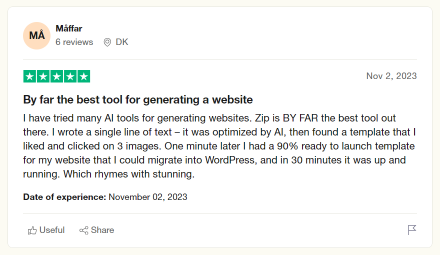
Customer support
ZipWP offers comprehensive customer support. Users can reach out via email or through the contact form on the ZipWP website.
The support team is also dedicated to providing timely and helpful responses.
ZipWP vs. 10Web vs. Zita Site Builder
Let’s take a closer look at some of ZipWP’s key competitors in the AI website builder market:
- 10Web. This platform streamlines website creation within the WordPress ecosystem. It offers a user-friendly interface with drag-and-drop functionality, along with AI writing and editing tools to assist with content creation. 10Web also integrates seamlessly with WooCommerce, making it a good option for building online stores.
- Zita Site Builder. Zita positions itself as a powerful tool for beginners and experienced web designers. It boasts AI-powered draft creation, drag-and-drop customization, and a vast template library. Zita integrates with popular tools like Elementor and focuses on optimizing website performance.
Customization
- ZipWP prioritizes ease of use with a streamlined set of customization options. This makes it ideal for beginners or power users seeking a fast prototyping tool.
- 10Web offers a good balance between user-friendliness and customization. It allows for more design tweaks compared to ZipWP but might require more setup for those who prefer a drag-and-drop approach.
- Zita Site Builder. The tool offers extensive customization options and integrates with popular page builders like Elementor. However, this flexibility comes with a steeper learning curve compared to ZipWP.
Verdict: Zita Site Builder takes the customization crown, but ZipWP and 10Web win for ease of use.
AI-powered content creation
- ZipWP boasts the strongest focus on AI-powered content generation. Automatically generates draft content based on your input, saving you time, especially if content creation isn’t your forte.
- 10Web offers some AI writing suggestions but is less comprehensive than ZipWP’s dedicated functionality.
- Zita Site Builder. Currently, Zita lacks built-in AI content generation features.
Verdict: ZipWP leads in AI-powered content creation.
Focus and speed
- ZipWP. The AI-powered content generation and pre-designed templates accelerate website building. You could genuinely build a complete first-draft website in under 60 seconds.
- 10Web balances user-friendliness with customization, which can lengthen setup time.
- Zita Site Builder offers a powerful set of tools, but exploring advanced features might require more time investment.
Verdict: For the fastest website launch, ZipWP takes the lead. Its AI-powered features and pre-built elements significantly reduce setup time.
Price
- ZipWP. The price might be higher compared to some alternatives.
- 10Web can be slightly more expensive than some standalone website builders but includes WordPress hosting.
- Zita Site Builder offers competitive pricing plans.
Verdict: Pricing varies, but consider the value proposition. We think ZipWP’s efficiency offsets a slightly higher price tag.
Learning curve
- ZipWP is the easiest to use due to its streamlined interface and pre-built elements.
- 10Web is easy to learn with a drag-and-drop interface but might require slightly more setup than ZipWP.
- Zita Site Builder offers advanced features with a steeper learning curve for complete beginners.
Verdict: ZipWP caters well to beginners. 10Web offers a good balance, while Zita might require more time to learn.
Overall, ZipWP has advantages in most areas, making it a worthy option for your next AI-powered website builder.
Pros and Cons of ZipWP
Here’s a breakdown of ZipWP’s pros and cons to help you decide if it’s the right website builder for you.
Pros:
- AI-powered content generation: automatically generates draft content based on your input, saving you time and effort.
- Focus on simplicity: prioritizes a user-friendly interface with drag-and-drop functionality and pre-designed templates.
- Faster website launch: by leveraging AI-powered content generation, ZipWP accelerates the website-building process.
- Suitable for content creators: if you’re a blogger, YouTuber, or artist who wants to showcase your work online, ZipWP is a valuable tool. The content generation features can help you set up an online presence quickly.
Cons:
- Limited customization: ZipWP does offer customization options but you’ll need to make most changes in WordPress.
- Newer platform: compared to established website builders, ZipWP is a newer platform. This means user reviews and long-term reliability might be limited.
Who Should Consider ZipWP?
- Beginners without coding knowledge: ZipWP would help if you’re entirely new to building websites and value a user-friendly experience.
- Quick turnaround: the streamlined approach with AI features can get you up and running quickly.
- Content creators: writers, artists, and other content creators can benefit from the content generation tools and easy website management.
- If you prioritize speed and efficiency over extensive customization, ZipWP is a good option.
WordPress Web Design: How ZipWP Might Play a Role
The future of WordPress web design is likely to be shaped by increasing automation, user-friendliness, and a focus on mobile-first experiences. Here’s how ZipWP might contribute:
AI-powered content creation
- ZipWP’s focus on this technology positions it well for the future. Imagine a time when AI can not only generate draft content but also suggest headlines, optimize for SEO, and personalize content based on user data.
- ZipWP’s AI features could integrate seamlessly with other WordPress plugins and tools. For example, AI-generated content could be automatically optimized for SEO by another plugin or personalized based on user behavior data collected by another tool.
Efficiency and speed
- The use of pre-built templates and automated design elements is likely to increase in WordPress. ZipWP’s approach to streamlined website creation aligns well with this trend.
- ZipWP’s AI-powered content generation and pre-built elements could shorten development cycles for WordPress websites.
Accessibility for non-technical users
- ZipWP empowers non-technical users to build websites. This could lead to a democratization of web design, allowing more people to have an online presence.
- ZipWP prioritizes intuitive interfaces and drag-and-drop functionality for users with minimal technical skills.
Challenges to consider
- While AI has its benefits, it’s important to maintain human control over content creation and website design. A balance needs to be struck between efficiency and creativity.
- A focus on pre-built elements and automation might limit the ability to develop highly customized websites in the future. This could be a concern for users who require unique design solutions.
Wrapping Up
ZipWP revolutionizes website creation with its user-friendly approach and AI-powered features. Ideal for beginners and those seeking efficiency, ZipWP streamlines the process with:
- AI-generated content: saves time and effort by creating draft content based on your input;
- Drag-and-drop customization: allows for easy personalization without requiring coding knowledge;
- Pre-built templates: provides a quick starting point for your website’s design.
If you prioritize speed and a user-friendly interface, ZipWP is a great choice. Explore ZipWP and experience the ease and efficiency of building a stunning website.