Social media has long since evolved from being just a platform for sharing photos and pictures. Today, it’s a full-fledged business tool that businesses need to leverage effectively.
Additionally, it serves as a rich source of content for your website and simplifies interactions with your audience.
In this article, we’ll explore the most popular plugins to help you unlock the potential of social media for your WordPress website.
Table of Contents
- Key Elements of WordPress Social Media Plugins
- Comparing Top 10 WordPress Social Media Plugins
- JetElements Instagram Widget (Premium)
- Smash Balloon Social Photo Feed (Freemium)
- Monarch by Elegant Themes (Premium)
- AddToAny (Free)
- Social Media Share Buttons and Social Sharing Icons (Freemium)
- Novashare (Premium)
- Super Socializer (Free)
- Blog2Social (Freemium)
- Social Feed Gallery (Freemium)
- Spotlight (Premium)
- FAQ
- Conclusion
Key Elements of WordPress Social Media Plugins
When choosing a WordPress social media plugin, it’s essential to focus on features that align with your goals. Below are the key elements that make these plugins effective tools for integrating social media content into your WordPress site.
Social sharing buttons
One of the primary features of social media plugins is enabling visitors to share your content easily. Look for plugins that offer customizable and visually appealing social sharing buttons. Popular options include floating buttons, inline buttons, or sticky bars that follow users as they scroll.
Social media feeds
Displaying live social media feeds on your website can boost engagement by showcasing your latest posts, tweets, or Instagram updates. The best plugins allow you to pull feeds from multiple platforms, customize their appearance, and make them responsive across devices.
Social login functionality
Allow users to log in or register on your site using their social media accounts (e.g., Google, Facebook, Twitter). It can improve the user experience and simplify the sign-up process.
Post automation
Managing social media manually can be time-consuming. Plugins with automation features let you schedule and share new blog posts directly to your social media accounts.
Analytics and insights
Track the performance of social shares and engagement. Advanced plugins provide built-in analytics tools to help you monitor which posts are getting the most shares and traffic. Some plugins integrate with Google Analytics for deeper insights.
Customizable design options
Your social media elements should blend seamlessly with your website’s design. Plugins that offer extensive customization options – such as button styles, colors, and placement – ensure your social media tools complement your branding.
Responsive and mobile-friendly design
With the majority of users browsing on mobile devices, having a plugin that works flawlessly on all screen sizes is essential. Check for responsive design and mobile optimization to ensure a smooth user experience.
Platform compatibility
Not all plugins support every social media platform. Choose plugins that are compatible with the platforms most relevant to your audience.
These key elements will help you choose the best option for your WordPress website and improve user engagement.
Comparing Top 10 WordPress Social Media Plugins
JetElements Instagram Widget (Premium)
📸 Best for seamlessly adding stylish Instagram feeds to Elementor-built websites.

This widget is part of the JetElements plugin and is designed for Elementor users who want visually stunning Instagram feeds. JetElements Instagram Feed offers responsive layouts and smooth integration.
Key features:
- grid and masonry layouts;
- ability to filter feeds by hashtags;
- customizable feed styling.
Works with: Elementor.
Pricing: it is part of the JetElements plugin, which costs $49/year.
Pros:
- works flawlessly with Elementor;
- possibility to enable comments and likes count;
- excellent design flexibility;
- comes in a pack of 40 more design widgets for every need;
- 30-day refund policy.
Cons:
- no free version.
Smash Balloon Social Photo Feed (Freemium)
📸 Best for adding Instagram oEmbeds.
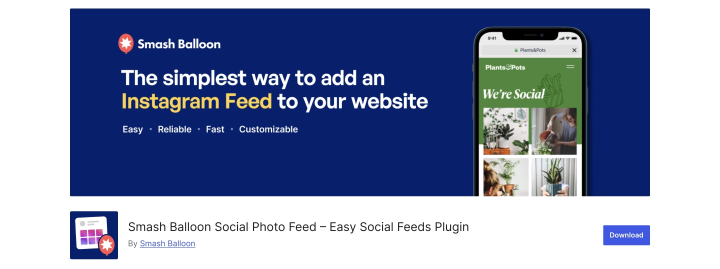
Smash Balloon allows you to pull Instagram content directly into your website. The plugin is highly customizable, making it easy to match your site’s design. Its advanced caching system ensures your feeds don’t slow down your site, and it supports the oEmbed feature to provide front-end views of Facebook and Instagram pages, posts, and videos.
Key features:
- multiple layout options;
- oEmbed support;
- responsive and highly customizable.
Works with: Gutenberg, Elementor.
Pricing: free version available; Pro starts at $49/year.
Pros:
- possibility to display photos from various Instagram accounts in one unified feed;
- ability to add as many feeds as you want anywhere;
- a beautiful header for the feed.
Cons:
- some users mention a lot of marketing banners.
Monarch by Elegant Themes (Premium)
📸 Best for adding social media sharing options.
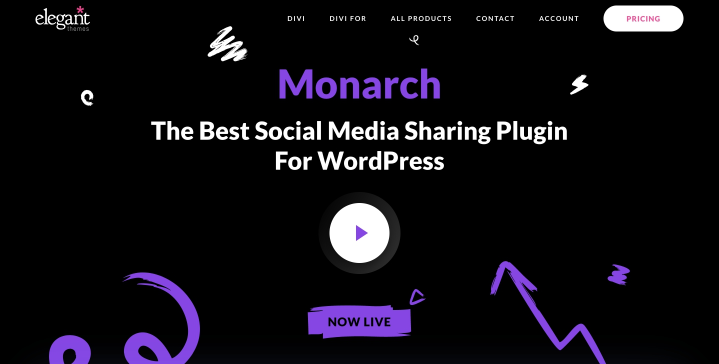
Monarch offers a comprehensive solution for adding social sharing buttons to your website. You can add over 35 different social networks to five different locations.
The plugin provides beautiful hover effects, pop-ups, and flyers to grab attention.
Key features:
- multiple display options (sidebar, inline, pop-up);
- support for over 35 social networks;
- automatic post sharing feature.
Works with: Gutenberg, Divi Builder.
Pricing: the plugin is included in the Elegant Themes subscription, priced at $89/year.
Pros:
- design customization;
- intuitive admin interface;
- possibility to configure all of the display settings.
Cons:
- there is no free version.
AddToAny (Free)
📸 Best for adding sharing buttons to the WordPress website for free.
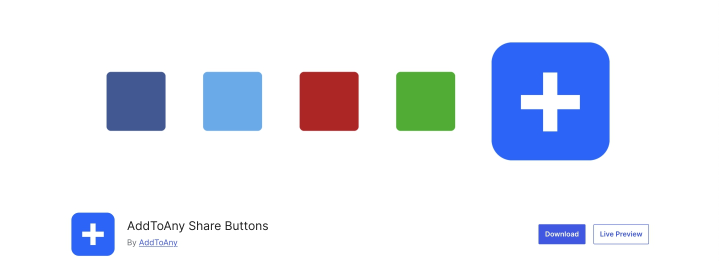
AddToAny is a free plugin that offers social sharing buttons for almost every platform. It’s lightweight and won’t slow down your site. The plugin provides nine sharing button options to choose from.
Key features:
- nine sharing button options;
- customizable placement;
- analytics integration with Google Analytics.
Works with: Gutenberg, Elementor.
Pricing: free.
Pros:
- asynchronously loading process;
- supports WooCommerce, multilingual sites, and multisite networks;
- mobile-optimized.
Cons:
- some users mention a lack of support.
Social Media Share Buttons and Social Sharing Icons (Freemium)
📸 Best for adding simple, stylish social share buttons.

This plugin offers multiple button styles and placement options, making it easy to match your website’s design. You can even add custom share icons for unique platforms. It supports 200+ social media platforms.
Key features:
- 16 different designs for the social media share icons;
- floating buttons and sticky bars;
- email sharing support.
Works with: Gutenberg, Elementor, Divi, Beaver Builder, Oxygen Builder.
Pricing: there is a free version and PRO, which starts from $29.
Pros:
- highly customizable;
- possibility to show a Pinterest icon on hover;
- supports custom share icons.
Cons:
- very limited free version.
Novashare (Premium)
📸 Best for lightweight social sharing with performance in mind.
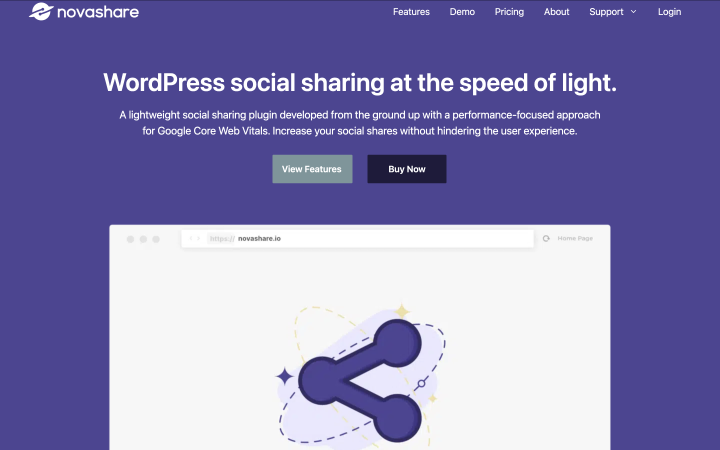
Novashare is a lightweight social sharing plugin for WordPress designed to maintain your site’s speed and performance. It enables you to create social icons for over 15 social networks, displayed on a floating bar with share counts. Additionally, you can customize the icons’ shapes, sizes, and colors to align perfectly with your site’s branding.
Key features:
- multiple button styles;
- share count support;
- inline SVG icons.
Works with: Gutenberg.
Pricing: from $24.95/year.
Pros:
- enable inline share buttons, floating, or both;
- supports 24+ different networks;
- GDPR-friendly.
Cons:
- there is no free version.
Super Socializer (Free)
📸 Best for attractive social login, share, and commenting features.

Super Socializer helps to add social login, sharing, and commenting features to your website. It supports 100 social networks and offers different design solutions.
Key features:
- mobile-friendly share and follow buttons;
- possibility to specify sharing icon background color and logo color;
- compatible with BuddyPress, bbPress, WooCommerce;
- ability to enable share count cache with an option to control cache refresh time-frame.
Works with: Gutenberg.
Pricing: it’s free.
Pros:
- rapid signup and login features;
- possibility to enable users to comment on your website using their social media accounts;
- fetches the user’s profile data and stores that in your WordPress database.
Cons:
- you need to install extra plugins for some features.
Blog2Social (Freemium)
📸 Best for automating and customizing social media sharing.

Blog2Social simplifies social media management by allowing you to customize and plan posts across multiple platforms. You can schedule posts and automatically share content from your website.
Key features:
- post scheduling and customization;
- cross-platform sharing;
- analytics showing how posts perform.
Works with: Gutenberg, Elementor.
Pricing: a free version is available; the Pro plan pricing starts at $7/month.
Pros:
- supports 14+ social media platforms;
- possibility to customize your social media posts with unique personal comments, hashtags, handles, and emojis and select an image or animated GIF of your choice;
- AI feature for writing, refining, and optimizing social media posts.
Cons:
- very limited free version.
Social Feed Gallery (Freemium)
📸 Best for adding Instagram content to the website from multiple accounts.
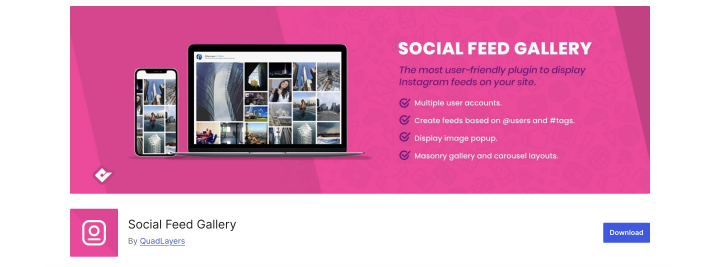
Social Feed Gallery is the ultimate WordPress plugin designed to simplify integration and make it quick to keep your site up-to-date. It helps you add an Instagram feed to your website with various layout options.
Key features:
- customizable layout with gallery or carousel options;
- optimized API usage;
- possibility to display the content with a customizable lightbox.
Works with: Gutenberg.
Pricing: a free version is available; Pro starts at $49/year.
Pros:
- supports multiple Instagram user accounts;
- possibility to display user profile avatar, username, and custom description;
- masonry and highlight gallery layouts.
Cons:
- very limited free version.
Spotlight (Premium)
📸 Best for creating multiple Instagram feeds on the website.
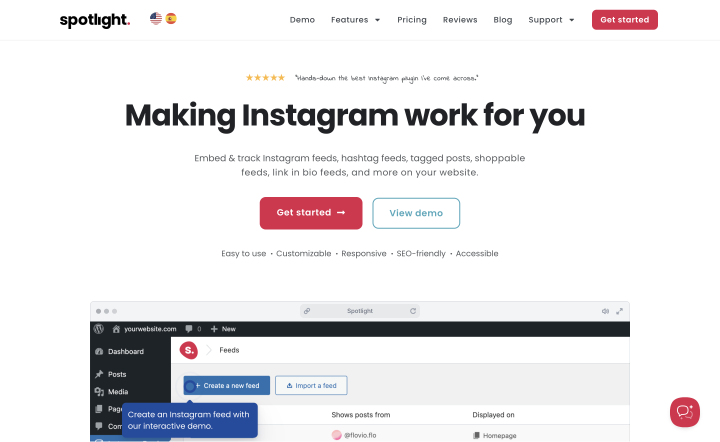
The Spotlight plugin is highly customizable. It pulls your theme’s font style and offers over 40 customization options. You can control the number of posts displayed, adjust padding size, choose the layout, modify button styles, and change the background color. Additionally, you can select a template to ensure it matches your site’s theme.
Key features:
- possibility to embed and track Instagram feeds;
- ability to add automatically updated galleries;
- “Follow” button feature.
Works with: Gutenberg, Elementor.
Pricing: free version available; Pro starts at $59/year.
Pros:
- supports multiple Instagram user accounts;
- possibility to add multiple Instagram feeds;
- visual moderation.
Cons:
- no free version.
FAQ
WordPress social media plugins are tools that integrate social media functionality into your website. They allow you to add features like social sharing buttons, live social media feeds, automated post sharing, and user login via social accounts. These plugins help boost engagement, drive traffic, and improve user experience.
Many social media plugins offer free versions with basic features, making them accessible to everyone. However, premium versions are often available, providing advanced features such as analytics, design customization, and support for additional social media platforms.
Some social media plugins can impact your site’s speed if they are poorly optimized or load too many external scripts. To minimize this risk, choose lightweight plugins with good performance reviews. Features like caching, lazy loading, and optimized code can help ensure your site remains fast while benefiting from social media integration.
Conclusion
Integrating social media into your WordPress site can increase engagement, drive traffic, and build a stronger online presence. With the right plugin, you can add features like share buttons, live feeds, and automated posting, all while maintaining your site’s performance and design.
There are many different WordPress solutions that can enhance your website’s appearance. Decide which main features you want and choose the best option. 🙂

