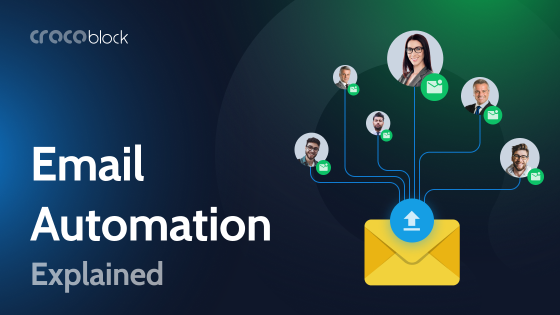Running a WordPress site can feel like a full-time job, can’t it? Managing content, marketing campaigns, customer interactions, and site maintenance – all of these tasks take time. But by using the right WordPress plugins for business automation, you can streamline your workload and free up valuable hours.
But what if you could automate many of these tasks and let your site handle the day-to-day work for you? Imagine freeing up hours by letting tools take care of marketing emails and customer responses and even optimizing your SEO.
The best part? These tools are real, and they’re called automation plugins. With the right ones, you can streamline your workflow, boost efficiency, and reclaim your time for what really matters—growing your business.
In this guide, I’ll walk you through ten must-have WordPress plugins that can help you automate and scale your online business. Ready to save time and get more done?
Let’s dive in!
Table of Contents
- How Automation Plugins Can Streamline Your WordPress Site
- Why You Need Automation Plugins
- Essential Automation Plugins for Your WordPress Site
- How to Choose the Right Plugin for You
- FAQ
- Time to Automate Your WordPress Site
How Automation Plugins Can Streamline Your WordPress Site
Running a WordPress site often feels like a balancing act – managing content, customer engagement, marketing, and site maintenance can become overwhelming. Automation plugins are the key to simplifying this process by allowing you to set up systems that handle repetitive tasks for you.
Imagine a scenario where your site automatically posts new content to your social media channels, sends timely follow-up emails based on user behavior, or even keeps track of abandoned carts without you having to lift a finger. These plugins let you create workflows that work in the background, keeping your site running smoothly and your audience engaged.
What makes automation so powerful is its ability to respond to triggers on your site, such as a new user sign-up or a purchase. This means you can provide personalized experiences to your audience, nurture leads, and keep your content marketing on schedule without constant manual intervention. Automation not only saves time but also reduces human error by ensuring tasks are completed consistently.
By setting up automated processes, you can focus more on strategy and growth rather than getting bogged down by day-to-day operations. The result? A more efficient, scalable business that works for you – even when you’re not actively managing it.
Why You Need Automation Plugins
You already know automating tasks can save you time, but the benefits of using automation plugins for your WordPress site go far beyond that. These tools can transform the way you run your site by enhancing efficiency, improving customer retention, and reducing errors.
- Enhanced efficiency
Manually handling repetitive tasks, such as scheduling content or managing communications, can be exhausting. Automation plugins take over these time-consuming tasks, allowing you to focus on strategy, content creation, and growing your audience.
- Personalized responses, without the effort
Your audience expects personalized interactions, but responding to every single inquiry isn’t realistic. Automation plugins help you deliver personalized responses automatically, keeping your audience engaged without requiring constant manual effort.
- Better customer retention
Automation not only saves time but also helps to keep customers coming back. By automating follow-ups and reminders, you can improve customer retention and encourage actions like completing purchases or returning to your site, all without manual intervention.
- Timely marketing campaigns
Managing marketing campaigns can feel like a constant grind, but automation plugins simplify the process by automatically delivering campaigns at the right time, triggered by user actions. This allows you to maintain engagement and drive results without lifting a finger.
- Reduced human error
Manual processes always carry the risk of mistakes – forgetting to follow up, missing a backup, or overlooking a task. Automation plugins ensure that tasks are done consistently and on time, minimizing the chances of human error and ensuring smooth site operations.
- Optimized marketing and sales funnels
Automation plugins help streamline your marketing and sales funnels by automating personalized content delivery and user engagement based on specific triggers, ensuring that your audience moves through the customer journey seamlessly.
- Cost efficiency
Many automation plugins are available at a low cost, often offering free versions with basic features. These tools provide a cost-effective way to scale your business, helping you achieve more without needing to hire extra staff.
Essential Automation Plugins for Your WordPress Site
Now that you see how automation can save you time and effort, let’s get into the specific plugins that can help streamline your WordPress site. I’ve organized these by functionality so you can easily find the perfect tools for your needs. Whether you’re looking to enhance your marketing, automate customer engagement, or simplify your workflow, these plugins have you covered.
1. SEO and marketing automation
Yoast SEO
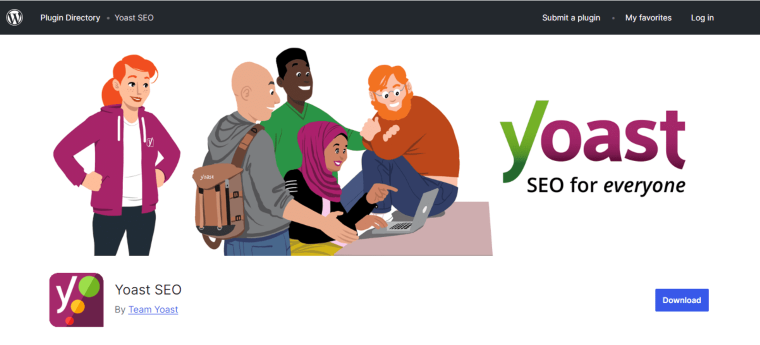
Want to boost your site’s visibility without manually tweaking every detail? Yoast SEO makes that happen. It automates key SEO tasks like managing sitemaps and meta descriptions, making sure your site is optimized for search engines. If you’re looking to go even further, Yoast also helps with structured data (Schema markup), which can get your site those eye-catching rich snippets in search results. No coding is needed, just better SEO results!
Price: Free with premium options available.
Omnisend

Looking to take your email marketing automation to the next level? Omnisend is a powerful tool that helps you create and automate email and SMS marketing campaigns with ease. It provides pre-built automation workflows triggered by actions like new subscriptions, abandoned carts, or completed purchases. You can deliver highly personalized messages to your customers at just the right time without having to lift a finger. Whether you’re running seasonal promotions or nurturing long-term customer relationships, Omnisend makes it all hands-off.
Price: Free plan available, with paid plans starting from $16/month.
All in One SEO Pack
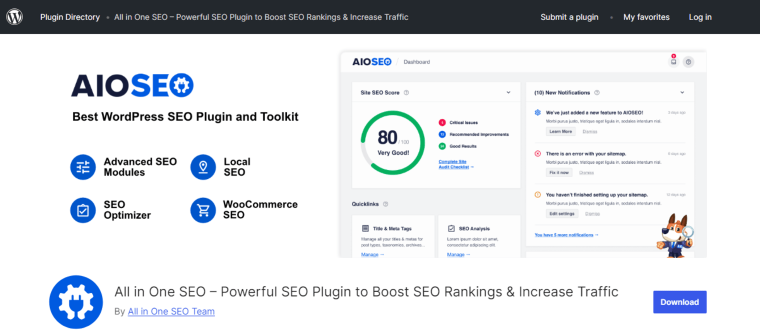
Prefer an alternative to Yoast? All in One SEO Pack might be your solution. It handles much of the behind-the-scenes SEO work, like generating meta tags, optimizing titles, and integrating with social media. It’s a streamlined, powerful option that gets the job done with minimal setup.
Price: Paid plans start from $49.60/year.
2. Customer engagement & support automation
Tidio
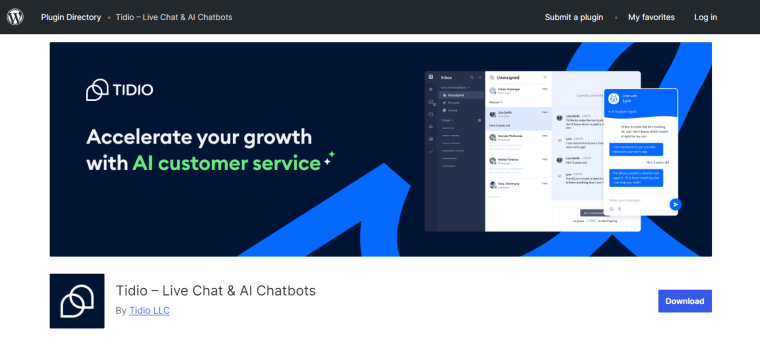
Want to engage with your customers even when you’re not around? Tidio offers a powerful combination of chatbot and live chat features, allowing you to respond to customer inquiries automatically. Whether it’s a new visitor landing on your page or a user asking a frequently asked question, Tidio makes sure no one is left waiting. It’s the perfect tool to create personalized, real-time responses without needing to be glued to your screen.
Price: Free with premium options.
HubSpot CRM
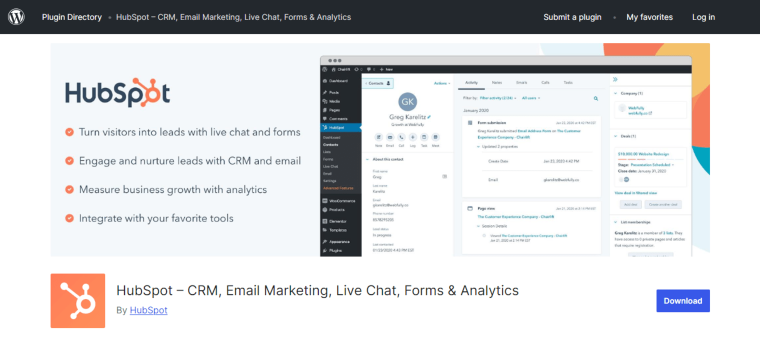
If you’re looking for a more robust solution to manage customer interactions, HubSpot CRM integrates seamlessly with WordPress to track every engagement. It automates email marketing, customer tracking, and more. You can even use it to send automated follow-ups or personalized offers based on customer behavior.
Price: Free with paid plans available.
3. Workflow automation
Uncanny Automator
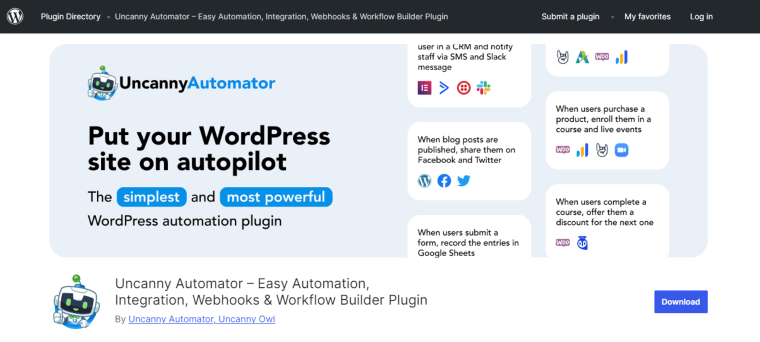
Ever wish your different WordPress tools could “talk” to each other and work in sync? Uncanny Automator makes that possible by connecting different plugins and apps to create automated workflows. For example, you can automatically add new customers to your email list or trigger email campaigns when someone completes a purchase. This plugin simplifies complex tasks and reduces manual updates, giving you a more efficient workflow.
Price: Paid plans start from $149/year.
WP Webhooks
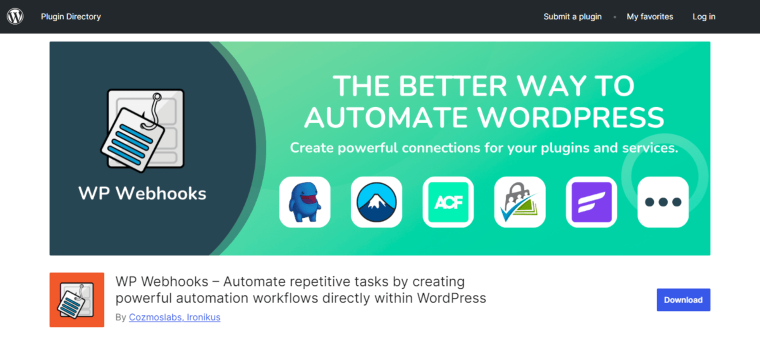
Looking to automate even more processes on your site? WP Webhooks lets you connect your WordPress site with other tools and services, allowing you to trigger actions like sending form submissions to Google Sheets or posting new content to social media automatically.
Price: Paid plans start from $149/year.
Bit Integrations
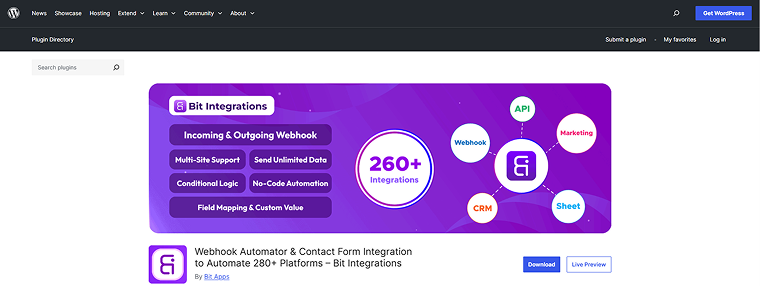
Bit Integrations is a no-code automation plugin for WordPress. It allows you to integrate with 290+ apps and services, including CRMs, LMS platforms, email marketing tools, form builders, spreadsheets, and more. You can easily automate business workflows—such as sending form submissions to CRMs, syncing WooCommerce data with Google Sheets, or integrating with platforms like Mailchimp, Zoho CRM, JetEngine, and JetFormBuilder.
This powerful tool offers advanced automation features like real-time data synchronization, field mapping, custom triggers and actions, conditional logic, and support for incoming and outgoing webhooks and APIs. Bit Integrations is highly affordable, offering both yearly and lifetime plans with unlimited connections and tasks.
Price: Paid plans start at $39/year.
4. Email automation
Mailchimp for WordPress

Email marketing is a critical part of any online business, and Mailchimp for WordPress makes it easier to manage your campaigns. With this plugin, you can sync your email lists, send automated follow-ups, and even set up behavior-based email triggers, all without lifting a finger.
Price: Free with paid plans.
Retainful
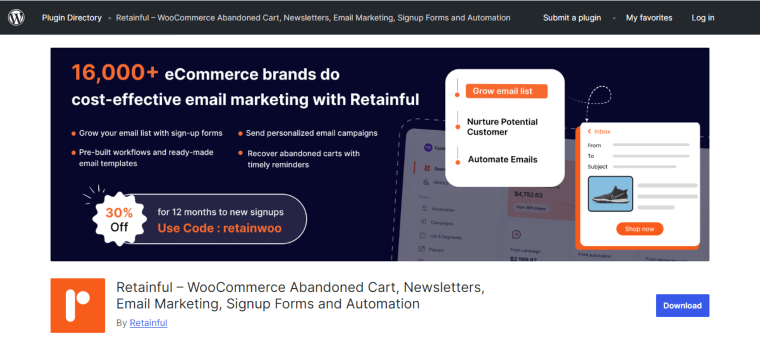
If you run an eCommerce store, abandoned carts are probably a big concern. Retainful helps you recover lost sales by automatically sending out cart recovery emails. It even allows you to set up advanced workflows like sending thank-you emails after a purchase.
Price: Free with premium options.
5. Backup and security
UpdraftPlus
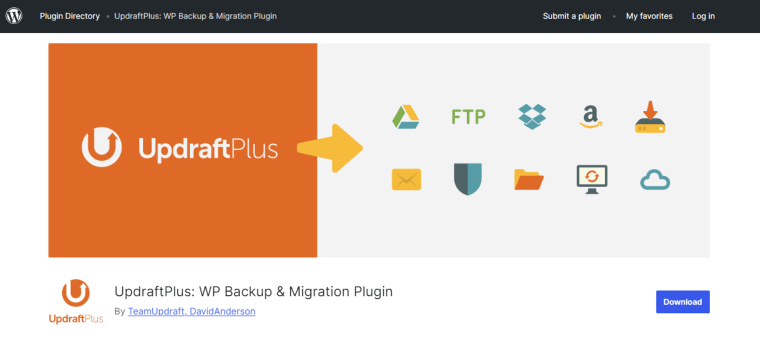
Keeping your site backed up is a must, and UpdraftPlus makes sure it happens without you having to remember. This plugin allows you to schedule automatic backups and store them in remote locations like Google Drive or Dropbox, so your data is always safe.
Price: Paid plans start from $70/year.
6. Sales Funnel & Checkout Optimization
CartFlows
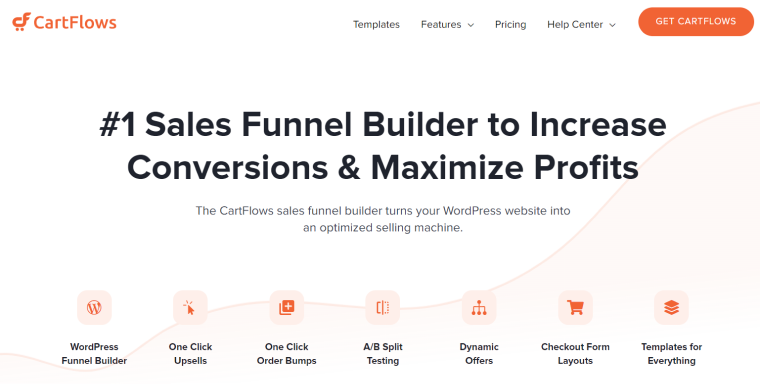
CartFlows is a powerful and user-friendly sales funnel builder designed to optimize WooCommerce checkouts, increase conversions, and maximize profits. It offers features like one-click upsells, order bumps, A/B split testing (Pro), and seamless integration with cart abandonment recovery tools. With the ability to customize checkout pages, create high-converting landing pages, and use pre-built templates, CartFlows helps streamline the sales process.
The free version includes essential funnel-building tools, making it accessible to all online store owners, while the Pro version unlocks advanced conversion-boosting features.
Price: Free and premium options from $249 per year.
Bonus: JetPlugins by Crocoblock

If you’re using Elementor to design your WordPress site, the JetPlugins suite by Crocoblock is a must-have. JetPlugins offer a range of tools that automate content management, dynamic content display, and filtering tasks. For instance, JetEngine allows you to build complex dynamic websites without needing custom code, while JetSmartFilters makes it easy for users to filter content dynamically. These tools save you time and enhance your site’s interactivity, making it a powerful option for anyone looking to take their site to the next level.
Price: The All-Inclusive plan costs $199 per year and includes 20 JetPlugins. Some plugins are available for free.
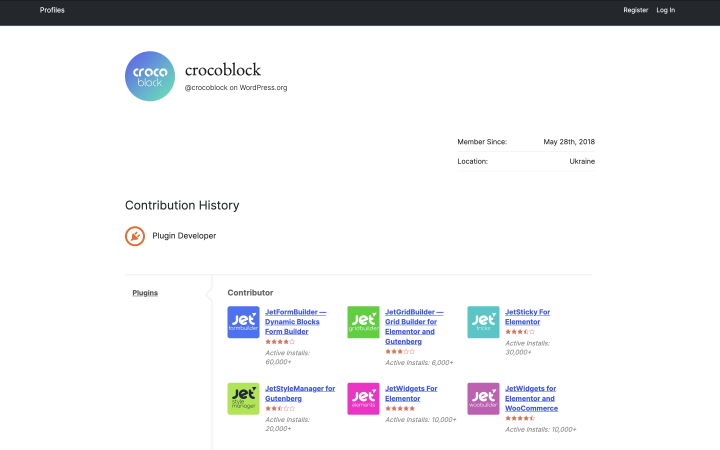
How to Choose the Right Plugin for You
With so many automation plugins available, choosing the right one for your business can feel a bit overwhelming. Not every plugin will be a perfect fit, so it’s essential to make smart choices based on your needs, your website’s setup, and your budget. Here’s what you should consider when selecting the best WordPress automation plugin for you.
Identify your key automation needs
Before you dive into choosing plugins, take a step back and think about which tasks you want to automate. Are you trying to streamline customer engagement, automate email campaigns, or simplify your content management? Having clear goals upfront will help you narrow down your choices.
For example, if you run an eCommerce store and want to reduce cart abandonment, Retainful is a solid choice. On the other hand, if you manage a content-heavy site, JetEngine from the JetPlugins suite might be more useful for automating dynamic content displays. Knowing your specific needs will make plugin selection easier.
Compatibility with your current setup
Not all plugins work seamlessly together, so it’s important to check whether a plugin will integrate smoothly with your WordPress theme and other tools you’re already using. Installing a plugin that conflicts with your setup could cause issues or slow your site down. If you’re using tools like Elementor for your site design, a suite like JetPlugins will integrate perfectly, avoiding compatibility headaches.
To avoid potential problems, read reviews and check the plugin’s documentation. Many developers also offer compatibility testing environments, so you can try out the plugin before fully committing.
Free vs. paid versions
Many plugins offer free versions, but to unlock advanced features, you may need to opt for a premium plan. Free versions are often enough for smaller sites, but if your business is growing or more complex, you might need the paid versions to get full functionality.
For instance, Yoast SEO has a strong free version, but upgrading to premium gives you features like internal linking suggestions and advanced content analysis. Similarly, Jetpack CRM is free but offers premium extensions if you need deeper automation.
Ease of use
The plugin you choose should be easy to use and understand. Even though automation is supposed to save you time, a complex setup can end up being more of a headache than a help. Look for plugins that have intuitive interfaces, clear instructions, and helpful support.
Tools like Omnisend and Uncanny Automator are known for their user-friendly design, making it easy to set up automation without diving into complicated configurations. Always check for demo videos or tutorials to get a feel for how the plugin works.
Support and documentation
When something goes wrong, or you have a specific question, having good support and thorough documentation can make all the difference. Check if the plugin developer provides regular updates and has active support channels. Well-maintained plugins are less likely to have bugs or compatibility issues over time.
For example, JetPlugins by Crocoblock offers extensive documentation and video tutorials, making it easy for both beginners and advanced users to set up complex functionalities without getting stuck.
Scalability
Think about the future growth of your business. You want a plugin that not only meets your current needs but can also scale as your business grows. Plugins like Uncanny Automator or Zapier for WordPress are great for scalability since they can connect with a wide range of other tools as your business expands.
By keeping these factors in mind, you’ll be able to choose the automation plugins that best suit your business confidently. The right tools will help you improve efficiency, save time, and scale without bogging down your site with unnecessary features.
FAQ
An automation plugin helps you automate repetitive tasks on your WordPress site, such as sending emails, posting content, or managing customer interactions. It’s important because it saves time, reduces human error, and allows you to focus on growing your business instead of handling daily manual tasks.
Automation plugins can send personalized responses, follow-ups, and marketing messages based on user behavior, helping you maintain engagement without manually replying to every interaction. For example, a plugin like Tidio can automatically respond to customer inquiries using chatbots.
Yes, automation plugins like Yoast SEO help improve your site’s search engine visibility by automating SEO tasks such as generating sitemaps, optimizing meta descriptions, and ensuring your content is structured properly. This results in better rankings with minimal manual effort.
Absolutely. Plugins like Omnisend can automate your email and SMS marketing campaigns by sending messages triggered by user actions, such as abandoned carts or new sign-ups, ensuring your marketing efforts are timely and efficient.
Time to Automate Your WordPress Site
Running a successful WordPress site doesn’t have to be a juggling act, especially when you have the right WordPress plugins for automating your business in place. The plugins we’ve discussed can help you save hours of manual work, streamline your workflow, and improve the overall performance of your site. From automating marketing tasks with tools like Omnisend to boosting customer engagement with Tidio and securing your site with UpdraftPlus, each of these plugins plays a vital role in making your business more efficient.
Remember, automation isn’t just about saving time – it’s about freeing you up to focus on the things that really matter, like growing your audience, improving your products, or creating content that resonates with your visitors. And as your business evolves, tools like JetPlugins and Uncanny Automator offer the flexibility to scale your automations along with your needs.
So, what are you waiting for? Explore these plugins, start automating, and watch as your WordPress site becomes a powerful tool that works for you.