What makes any site especially attractive? Images!
Today, they are on every web resource. You can create a gallery using the built-in WordPress functionality, but often it is not enough. Various WordPress plugins help place images and videos on the site, and they do it beautifully. There are many today, so deciding which is better to use can be challenging.
In this article, we have collected the best gallery plugins for WordPress and talked about their features and capabilities. We hope that now it will be much easier for you to choose.
Table of Contents
- What Is a Gallery Plugin?
- Do You Really Need a Gallery Plugin?
- Choosing the Best Gallery WordPress Plugin
- Top 15 WordPress Gallery Plugins
- Envira Gallery (Freemium)
- Modula (Freemium)
- JetGridBuilder (Free)
- WP Portfolio (Premium)
- JetProductGallery (Premium)
- NextGEN Gallery (Freemium)
- Gmedia (Freemium)
- Photo Gallery by 10Web (Freemium)
- Jetpack (Freemium)
- Photo Gallery by Supsystic (Freemium)
- Justified Image Grid (Premium)
- FooGallery (Freemium)
- Responsive Lightbox and Gallery (Free)
- Portfolio Filter Gallery (Freemium)
- Visual Portfolio (Freemium)
- FAQ
- Sum Up
What Is a Gallery Plugin?
A gallery is a place on your website where different images and videos are collected, showing your product or certain information in simple, clear pictures.
Gallery plugins for WordPress help you display a large number of images in a convenient, functional way.
WordPress has a built-in ability to create galleries. However, this functionality is quite limited, so if you have something advanced in mind, look at the many plugin options.
Do You Really Need a Gallery Plugin?
Before we start comparing different plugins, let’s understand what advantages they offer.
- Managing pictures, photos, or videos. Plugins help organize information and display it conveniently with easy navigation.
- Improved site loading speed. Many media files take up much space and load poorly when users open a page. A gallery plugin helps with media management on your website and improves its speed.
- SEO improvement. Fast site loading speed and easy navigation help users find your site through search engines.
Choosing the Best Gallery WordPress Plugin
Before comparing plugins, consider what you should pay attention to when choosing the optimal one:
- Functionality. What exactly can be done with this plugin? How many options for placing images does the plugin provide (slider, just a photo, a mosaic, etc.)? Is it just a photo gallery, or will it do for a product gallery?
- Additional features. Is it possible to comment on images or share them on social networks? Is there media protection?
- Support for both photos and videos. Can the plugin be used to post videos on YouTube or Vimeo?
- Ease of use. Does the plugin allow you to post photos and videos with a simple drag and drop, or does it look more complicated?
- Style settings. Can you create any style on your site using built-in features (change the font/background color)?
- Image protection is another feature that you need to consider. Photos and images are often used without permission. So, you can either find and use free stock images or opt for a gallery plugin that helps to protect image copyright.
- Gallery layouts. Different plugins offer different layouts and gallery options. Choose the ones that suit your design.
- Mobile responsiveness and speed. Many plugins slow down the site or display incorrectly on mobile devices. Therefore, you should pay attention to reviews before choosing a plugin.
You should pay attention to these main parameters when choosing a plugin. But, of course, you may not care about the ability to share media files on social networks or the ability to create a product gallery. Therefore, always focus on your needs when designing a site.
Top 15 WordPress Gallery Plugins
Envira Gallery (Freemium)
🏆 Best for creating a media gallery quickly.
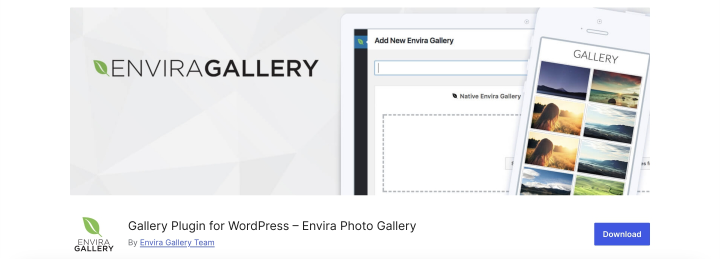
The flexible, customizable Envira Gallery plugin is viral among developers. However, it is a freemium plugin. That is, some of the features are available for free, and for some, you have to pay.
The plugin adopts the working principle of drag-and-drop and is simple to use. Envira Gallery has some free templates and a large number of paid ones. The paid version gives you access to image security, social media sharing, WooCommerce integration, and more.
Key features:
- supports video;
- data protection;
- supports WooCommerce;
- the ability to share photos on social networks.
Pricing:
There are free and premium versions. The premium version has four packages:
- Basic – $79 per year for one site;
- Plus – $139 per year for three websites;
- Pro – $199 per year for five websites;
- Lifetime – $699 for unlimited sites.
Advantages:
- the ability to create galleries with a simple drag and drop;
- adaptive gallery design;
- the ability to create tags and categories for images;
- the paid version contains content protection, WooCommerce product gallery creation, integration with Stripe, and other useful features;
- style settings.
Disadvantages:
- many necessary features are available only in the paid version;
- a high price.
Modula (Freemium)
🏆 Best for creating grid galleries.
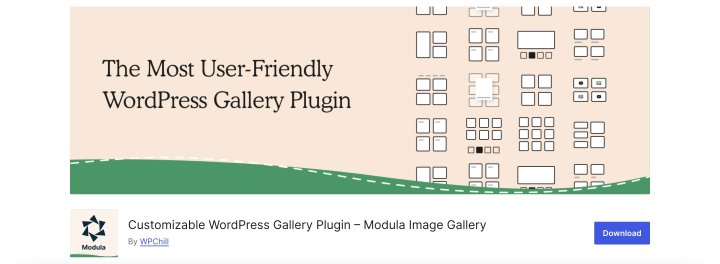
Another freemium plugin is Modula. Its main task is to help you create a grid gallery, and Modula allows you to design the gallery without coding skills.
You can resize images, style elements, and create something unique.
The plugin’s paid version offers more gallery formats, such as sliders, slideshows, videos, etc. It is also possible to use lightboxes, speed optimization tools, and filters.
Key features:
- the ability to easily create a grid gallery;
- additional animation when loading images;
- the premium version allows you to add video and lightboxes;
- the ability to change the gallery’s appearance according to your desires;
- support for GIF files;
- filters for easy navigation.
Pricing:
There are free and premium versions. The premium version has three packages:
- Starter – $39 per year for one site;
- Trio – $69 per year for three websites;
- Business – $99 per year for five websites.
Advantages:
- easy customization of the gallery to fit your needs;
- the possibility of protecting information;
- the ability to choose presets for the images.
Disadvantages:
- most features are only available in the paid version;
- the process of styling is complicated.
JetGridBuilder (Free)
🏆 Best for creating post and terms grids on Elementor and Gutenberg.
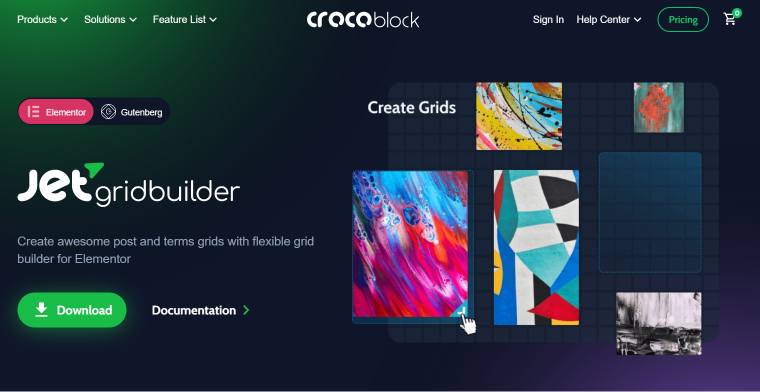
Our free JetGridBuilder plugin lets you build your gallery the way you want with drag and drop. The plugin can create a gallery of products, posts, users, photos, or videos. It is compatible with most plugins, so installing it does not slow down the site.
The plugin allows you to present media files in a slider, carousel, grid, list, etc.
Key features:
- the ability to create a gallery with posts, videos, pictures, products, users, and CPT posts;
- easy creation of the necessary gallery type and its design;
- categories and subcategories for easy content navigation;
- galleries adapt to mobile devices;
- possibility of a unique gallery design creation;
- download box.
Pricing: completely free.
Advantages:
- adaptability to mobile devices;
- compatibility with the most popular plugins;
- the ability to group content by categories and subcategories.
Disadvantages:
- there is no way to share content on social networks.
WP Portfolio (Premium)
🏆 Best for delivering a professional portfolio.
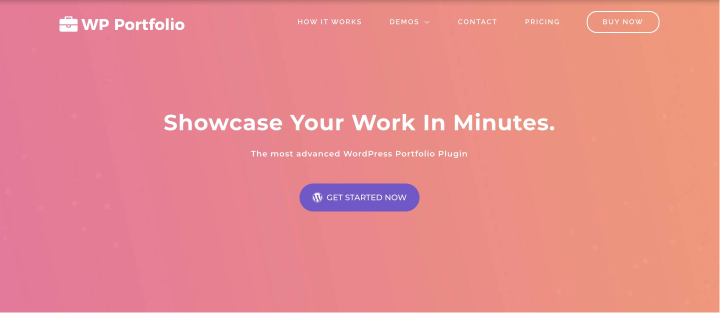
WP Portfolio is a premium portfolio plugin for WordPress that takes rich media to the next level. It is compatible with drag-and-drop page builders and uses simple, powerful controls to deliver awesome design tools to your fingertips.
The plugin includes a range of readymade templates you can import and use as you need. It’s lightweight, won’t slow pages down, and offers lazy loading and infinite scrolling, among other neat tricks. It is compatible with images, video, web designs, and any media you want to showcase.
Key features:
- powerful design tools;
- supports images, web designs, and video;
- compatible with leading drag-and-drop page builders;
- ready-made templates that import in seconds;
- flexible and fully responsive portfolios.
Pricing: WP Portfolio costs $39 per year or can be bought with a product bundle that includes the Astra theme and premium Starter Templates.
Advantages:
- ready-made templates can create a portfolio in minutes;
- supports images, web designs, and video;
- allows lazy loading and infinite scroll;
- full support from a dedicated team.
Disadvantages:
- no free version, but there is a 14-day money-back guarantee.
JetProductGallery (Premium)
🏆 Best for creating product galleries on a WordPress website.
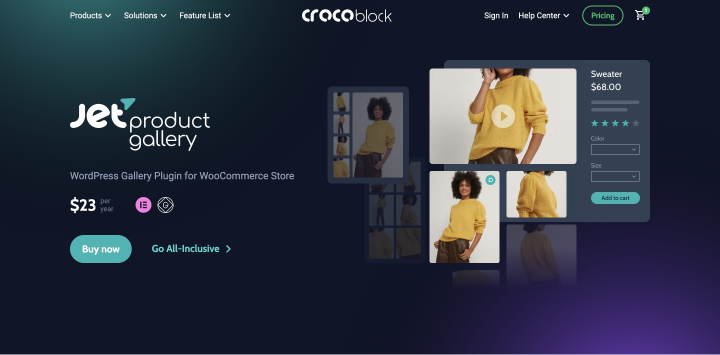
The JetProductGallery plugin was specifically developed to create beautiful, functional galleries, showcase products, and make a website attractive. You can manage media files on the site interface and backend. This plugin allows you to scale the product so that users can see it better and add a video, enabling them to buy. For better navigation, you can add pagination features and dynamic tags. They are also available to plugin users.
JetProductGallery allows you to share images on social networks and fully control the users’ viewing content.
Key features:
- the ability to create a gallery in the form of a slider or grid;
- the feature for scaling media files;
- pagination and dynamic tags for easy navigation;
- the capability to add a video;
- lightboxes for easy content management;
- the ability to share content on social networks.
Pricing:
- $23 per year for one site;
- $127 per year for unlimited sites.
Advantages:
- adaptation of content to different types of screens;
- the ability to create any custom design;
- availability of zoom-in/out options, pagination, and lightboxes.
Disadvantages:
- there is no free version.
NextGEN Gallery (Freemium)
🏆 Best for creating websites for photographers and designers.
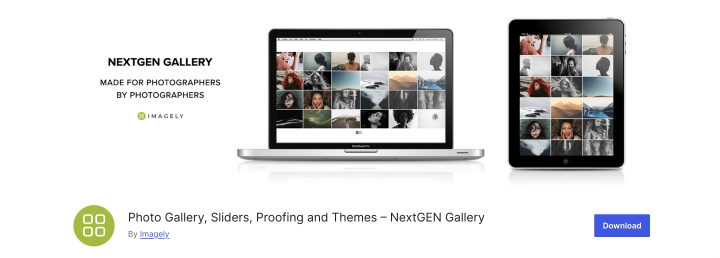
This plugin is viral among photographers and designers because it provides ample opportunities for posting pictures. Pictures can be placed in tables, slideshows, tiles, and mosaics, with added animation and effects.
Unfortunately, most features are only available in the plugin’s premium version.
Key features:
- the ability to place photos in the form of a grid, mosaics, slideshows, etc.;
- the capability to add an animation effect to images;
- lightboxes;
- tools for managing size, design, and transitions;
- eCommerce features for selling images;
- image protection.
Pricing:
There is a free version and four paid plans:
- Starter – $139 per year for one site;
- Plus – $199 per year for three websites;
- Pro – $279 per year for five websites;
- Lifetime – $699 for unlimited sites.
Advantages:
- easy media content management and the ability to add effects;
- the ability to create albums;
- possibility to customize who can read, edit, and publish galleries with refined permissions controls.
Disadvantages:
- most of the features are only available in the paid version.
Gmedia (Freemium)
🏆 Best for posting gallery on many sites.
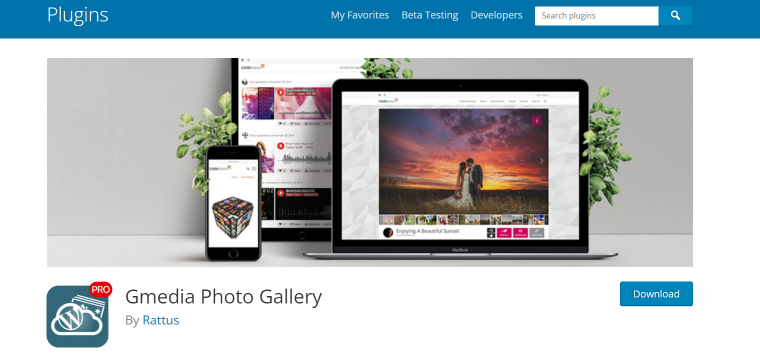
The Gmedia plugin is designed for those who like to control everything. Thanks to a large number of settings, the plugin allows you to create galleries and place content in the right way. It supports creating blocks for galleries, tags, categories, and albums.
Key features:
- a large number of settings so you can create any gallery;
- the ability to share media files on social networks and by email;
- create galleries using drag-and-drop;
- the plugin has four Gutenberg blocks for quickly adding galleries to the site;
- the capability to comment on images.
Pricing:
There is a free and premium version that starts at $29.99.
Advantages:
- the ability to control the creation of the gallery to the smallest detail;
- commenting on images;
- the capability to play music and video in the gallery.
Disadvantages:
- it is difficult for beginners to manage the plugin;
- before creating a gallery, you need to create an album.
Photo Gallery by 10Web (Freemium)
🏆 Best for beginner web developers.
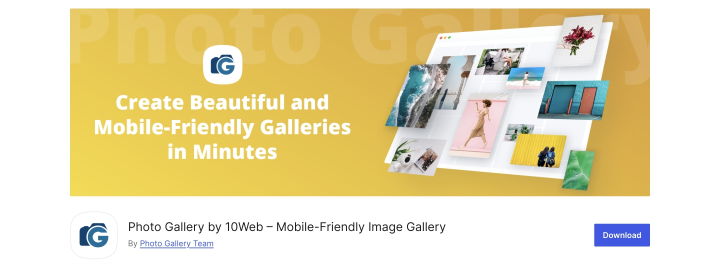
The Photo Gallery plugin from 10Web is one of the most popular gallery plugins. It allows you to post photos on the site, and the gallery settings are intuitive, so even a beginner can manage them.
The plugin allows you to create a gallery in the slideshow or grid format, add thumbnails, and share images on social networks.
Key features:
- it is possible to post images and videos;
- a large selection of gallery types, especially in the paid version;
- there is an option to display Facebook albums and sell digital content;
- lightbox feature;
- image protection.
Pricing:
There is a free and premium version. Premium costs $30 for one site, $60 for five websites, and $100 for 30.
Advantages:
- the plugin has Instagram integration;
- SEO optimized;
- contains pre-made customizable themes;
- export-import extension.
Disadvantages:
- not many tools for creating a unique gallery design.
Jetpack (Freemium)
🏆 Best for creating feature-rich galleries.
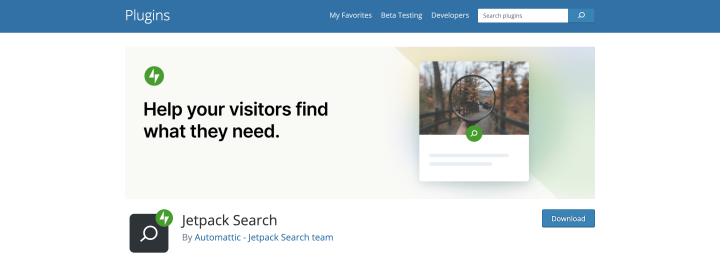
The Jetpack plugin is not just a WordPress gallery plugin. It performs many functions – security, design, and performance. At the same time, it allows you to create attractive galleries and place WordPress images in the way you wish.
Of course, gallery features lag a little behind the plugins we’ve written about above. However, if you are also looking for plugins for website performance or security, choosing Jetpack can be very convenient.
Key features:
- all gallery creation features are available in the free version of the plugin;
- the ability to create a custom gallery design;
- the gallery can be displayed in the form of tiles, columns, mosaics, or a circular grid.
Pricing:
There is a free version that includes all the gallery features.
Advantages:
- SEO optimized;
- the ability to set up a simple, concise gallery;
- the plugin has integration with Instagram.
Disadvantages:
- no advanced gallery settings.
Photo Gallery by Supsystic (Freemium)
🏆 Best for easy and quick gallery customization.

Photo Gallery by Supsystic is another freemium WordPress plugin. It gives access to eight different gallery layouts and flexible settings. In addition, the paid version allows you to add videos, tags, and albums.
The galleries adapt perfectly to different screen sizes and are easy to manage.
Key features:
- eight gallery layouts for quick customization;
- the ability to add tags, videos, and albums;
- setting margins, shadows, paddings, etc.;
- the ability to add images to the gallery via FTP.
Pricing:
There is a free and premium version starting at $89 per year.
Advantages:
- import images from social networks and videos from YouTube;
- galleries are optimized for SEO;
- there are quick download tools;
- layouts, animations, and filters are available.
Disadvantages:
- complex interface;
- most of the features are only available in the paid version.
Justified Image Grid (Premium)
🏆 Best for importing social media files.

This plugin does not have a free version. Its main feature is that it allows you to import content from Facebook, YouTube, RSS, etc.
Even though the plugin is premium, you can see what your future gallery will look like with the plugin’s demo.
Key features:
- the gallery grid preserves the proportions of the images;
- the ability to upload pictures from social networks;
- display WooCommerce products in the gallery;
- supports video;
- adaptation of the created gallery to different types of screens.
Pricing:
The license cost starts from $29 for one site.
Advantages:
- uploading content to the gallery from various sources;
- the ability to add effects to images in the gallery;
- easy plugin setup.
Disadvantages:
- there is no free version.
FooGallery (Freemium)
🏆 Best for creating responsive image galleries with lightbox effects.
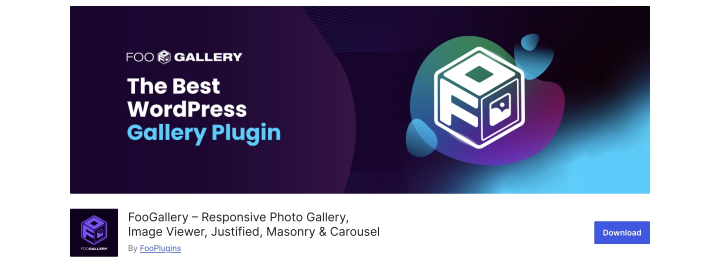
FooGallery plugin is a powerful plugin for creating advanced galleries. It offers advanced customization options, pre-built templates for quickly creating the design you want, and a lazy loading feature for fast loading.
Key features:
- seven image gallery templates;
- lightbox feature;
- animated loading effects;
- lazy loading feature.
Pricing:
The plugin has free and PRO versions. The license cost starts at $33.99/year for one site.
Advantages:
- built-in albums;
- possibility to export-import galleries;
- easy plugin setup.
Disadvantages:
Some users mention the annoying promotions for the PRO version.
Responsive Lightbox and Gallery (Free)
🏆 Best for creating fast-loading galleries.
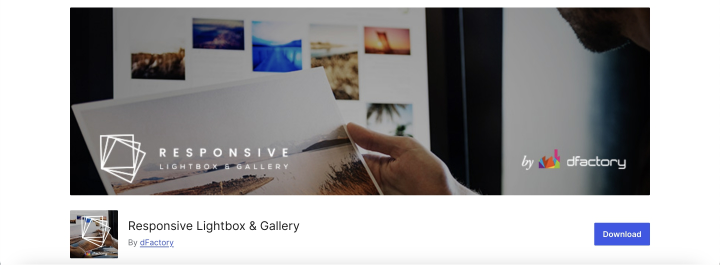
The drag-and-drop gallery builder presented in the Responsive Lightbox and Gallery plugin will help you create a fully functional gallery in a few minutes. This gallery WordPress plugin has a large number of different premium extensions to improve the functionality.
The plugin currently has over 200,000 active installations and a 4.9 out of 5 rating.
Key features:
- different gallery templates;
- eight responsive lightbox scripts;
- the ability to create galleries from the media library or post attached images;
- advanced pagination.
Pricing:
It is a free WordPress image gallery plugin with premium extensions costing $29.
Advantages:
- multisite support;
- adding conditionally loading scripts and styles;
- WooCommerce product gallery support.
Disadvantages:
- some users mention the lack of support.
Portfolio Filter Gallery (Freemium)
🏆 Best for creating portfolios.
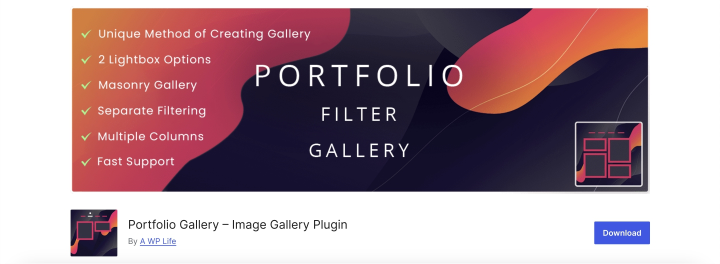
If you need to add a responsive portfolio to your site, this plugin will help you accomplish this task. You can also add one of the built-in filters for easy viewing of your portfolio, and users will be able to quickly and conveniently view your work.
Key features:
- responsive bootstrap image lightbox;
- multiple column layouts;
- possibility to add filters to the portfolio;
- ability to add a Grayscale effect.
Pricing:
This plugin has a free version and PRO, which start at $39.
Advantages:
- masonry style image for photo gallery in WordPress;
- 30 hover effects;
- five lightbox pop-up styles.
Disadvantages:
- it’s not for newbies and has a learning curve.
Visual Portfolio (Freemium)
🏆 Best for creating portfolios using premade layouts.
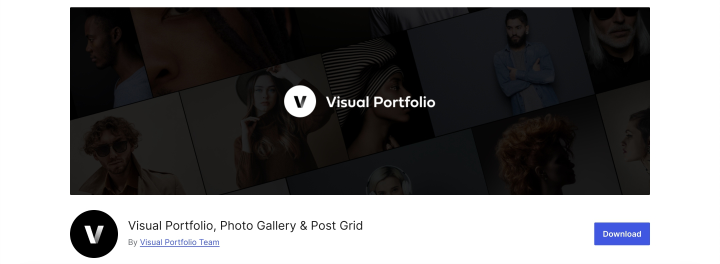
The plugin supports various layouts, such as Masonry, Justified, Tiles, Grid, Slider, and Carousel, which is why it helps create different types of portfolios and galleries in minutes. It is optimized and lightweight.
The plugin has 70,000+ active installations and a rating of 4.8 out of 5.
Key features:
- five responsive layouts;
- lazy loading;
- prebuilt skins;
- the ability to create a portfolio post type.
Pricing:
It is a free plugin with premium extensions that costs $39 and more.
Advantages:
- posts query builder;
- it is possible to share photos on social media;
- video and audio support.
Disadvantages:
- some users mention that documentation is hard to follow.
FAQ
You can do this with WordPress’s built-in features, but they are constrained. Therefore, it is better to use plugins with advanced features.
You must select a plugin, download it, and activate it. Then, follow the instructions provided by the plugin’s developers.
Use plugins that can customize navigation, such as Modula, JetGridBuilder, and JetProductGallery.
Sum Up
So, there are a lot of different plugins for creating a gallery. Some of them are paid, and some are free. When choosing, it is essential to pay attention to their functions and what you want to see at the end of the work. So here is a short list of plugins you can use:
- Modula is the best for creating grid galleries;
- Envira Gallery is great for creating a media gallery quickly;
- Gmedia is ideal for posting galleries on many sites;
- JetGridBuilder is the best for creating post and terms grids on Elementor and Gutenberg;
- NextGEN Gallery is suitable for photo submission;
- WP Portfolio is a good choice for delivering a professional portfolio;
- JetProductGallery is excellent for creating product galleries on WordPress websites;
- Photo Gallery by 10Web is superior for beginner web developers;
- Jetpack is fine for creating feature-rich galleries;
- Photo Gallery by Supsystic is the best for easy and quick gallery customization;
- Justified Image Grid is the finest for importing social media files;
- FooGallery is best for creating responsive image galleries with lightbox effects;
- Responsive Lightbox and Gallery is good for creating fast-loading galleries;
- Portfolio Filter Gallery is excellent for creating portfolios;
- Visual Portfolio is suitable for creating portfolios using premade layouts.



