Creating a website for a real estate business can be a daunting task. You need to present the available properties and their lots of information in a compact, convenient way so that the person who gets to your site quickly finds exactly what they need.
Real estate listing plugins are crucial for developing a workable website and leveraging one’s business efforts. In this article, we will explore nine of the most popular real estate listing WordPress plugins and their features, helping you make an informed choice.
Table of Contents
Before We Get Started
Now, let’s examine the key features to consider when selecting real estate listing plugins for WordPress:
- Ease of use and management. It should be easy to add new information about properties and realtors to your site and edit existing information.
- Ability to add locations to a map. Many users search for housing or facilities by location. Therefore, it is very convenient to see all the information at once on the map.
- Optimized templates. Your website should display and work correctly on different devices, so check that the chosen plugin offers an adaptive design.
Top 8 Real Estate Listing Plugins for WordPress
Estatik (Freemium)
🏠 Best for creating multilingual real estate listings.
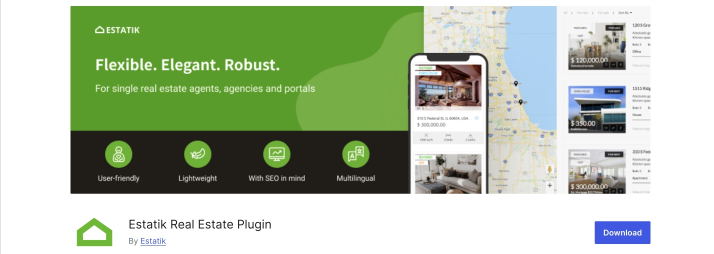
Estatik is a WordPress plugin for real estate listings that allows you to create a full-fledged website and integrates with Elementor. With its help, you can create a realtor’s page, an agency website, or a full-fledged portal. It has tools for easy navigation, search, and placing offers on the map. The plugin has more than 8,000 active installations and a WordPress rating of 4.7 out of 5.
Key features:
- custom fields builder;
- map search built on AJAX;
- possibility to sort content by different parameters;
- multilingual;
- 50+ shortcodes for different purposes.
Price: There is a free version and a PRO version, starting from $89 (one-time payment)
Pros:
- supports Elementor page builder and Hello Theme;
- contains a customizable search widget;
- social sharing instruments.
Cons: some users write about lack of support.
JetEngine (Premium)
🏠 Best for creating real estate sites with dynamic content.
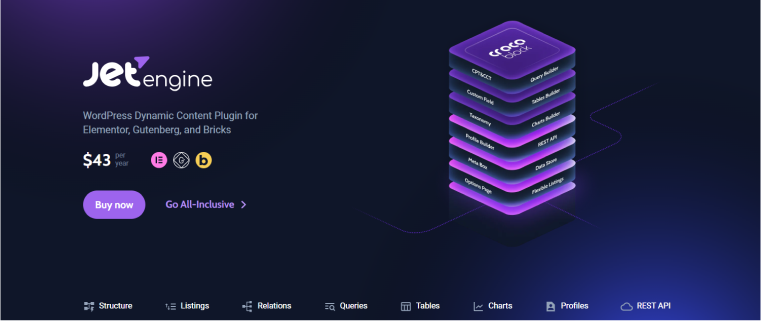
The JetEngine plugin from Crocoblock allows you to create websites of any complexity that require a lot of dynamic content. Thus, you can add real estate listings and customize every little detail of their structure and output. Seasoned developers will appreciate the Query Builder tool, which lets them create custom queries for listings. Also, you can easily add ads for promoted real estate with the Listing injection feature.
Other than that, there are plenty of tools for real estate websites, such as Map Listing, Dynamic Function (to calculate costs), unlimited custom fields, custom post types, dynamic visibility, and much more.
Coupled with JetSmartFilters, JetEngine can help you display properties near users’ locations. Moreover, by purchasing the All-Inclusive plan, you will get two premade real estate websites with a custom dynamic structure that you can customize to your liking; check the demos – Findero (marketplace) and Balirento (vacation rental).
Key features:
- JetEngine is compatible with Elementor, Gutenberg, and Bricks builders, and if you need better speed for listings, you can use Twig;
- possibility to create custom post types and custom content types;
- ability to add custom fields and meta boxes.
Price: from $43/year for a single website.
Pros:
- different listing grid layouts;
- dynamic visibility;
- glossary;
- taxonomy;
- query builder;
- possibility to set map listing.
Cons:
- there is no free version;
- it’s a bit complicated for beginners;
- if you need filters, you need to install an extra plugin.
Real Estate Manager (Freemium)
🏠 Best for creating real estate portals.

The Real Estate Manager plugin has many features that allow you to create a convenient and easy-to-use real estate portal. It also has a responsive design and a large selection of templates, which makes it easy to work with.
Key features:
- possibility to categorize properties based on their types;
- ability to add video and photo content;
- advanced AJAX search;
- Google Maps and Leaflet Maps integrations.
Price: there is a free version and a PRO, the cost of which starts at $49 (one-time payment).
Pros:
- five different grid layouts;
- WooCommerce compatibility;
- possibility to add Custom Post Types;
- WPML compatibility.
Cons: a very limited free version.
Easy Property Listings (Freemium)
🏠 Best real estate listing plugin for newbies.
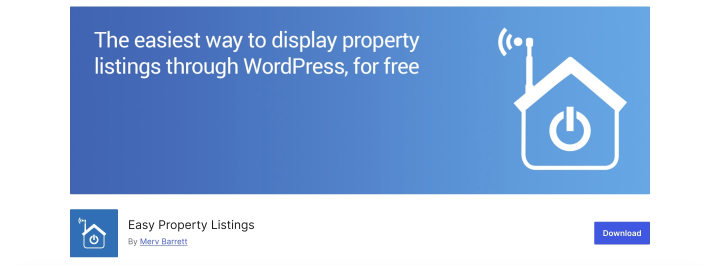
The Easy Property Listings plugin has many features to help you create a user-friendly real estate website. Any feature can be added using templates or shortcodes. The plugin has over 6,000 active installations and a rating of 4.7 out of 5.
Key features:
- 100+ ready-made templates;
- fully customizable and responsive;
- over 150 custom fields;
- multilingual.
Price: a free version and a PRO, starting from $87 (one-time payment).
Pros:
- supports different languages and currencies;
- customizable listing search;
- possibility to add virtual tours, floor plans, etc.;
- Google Maps compatibility.
Cons: some users write about lack of support.
PropertyHive (Freemium)
🏠 Best for creating property listings with configurable search forms.

This WordPress property listing plugin allows you to create a property website and add properties from your CRM. It is compatible with many popular themes and enables you to create the desired website format. The plugin makes it possible to add search and filters for easy user navigation. The plugin rating on the WordPress website is 4.9 out of 5.
Key features:
- possibility to add property search;
- ability to filter property listings;
- configurable search forms;
- wide range of calculators;
- QR-generator.
Price: there is a free version and PRO, which starts from £24.95/month.
Pros:
- customizable templates;
- Property Hive CRM for managing sales;
- over 250 WordPress hooks, filters, and actions for different needs.
Cons: lack of documentation.
WPCasa (Free)
🏠 Best for creating property listings website for free.

The free WPCasa plugin allows you to create an intuitive, flexible website without any extra effort. The plugin has various custom themes and add-ons for you to tailor the website to your customers’ needs.
Key features:
- custom themes and add-ons;
- advanced property search;
- possibility to add property details, locations, and image galleries;
- integrated maps.
Price: it is free.
Pros:
- possibility to filter listings by keyword, taxonomies, and property details;
- optimized for SEO;
- the plugin comes with 11 translations out of the box.
Cons: some users report a lack of support.
Real Estate PRO (Premium)
🏠 Best for creating real estate listings with AJAX search.
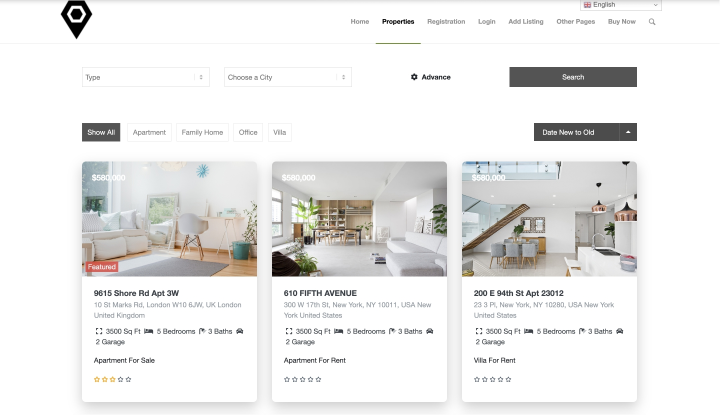
With the Real Estate Pro plugin, you can easily create a fully responsive website with different filters and payment systems. It also allows you to create user profiles and various types of membership.
Key features:
- AJAX filters, facets, and search;
- possibility to add a contact form;
- PayPal, Stripe, and WooCommerce Payments integration;
- WPML compatibility.
Price: from $39 (one-time payment).
Pros:
- Mailchimp compatibility to store emails for new registrants;
- possibility to add floor plans;
- ability to add membership options.
Cons: no free version.
BusinessDirectory (Premium)
🏠 Best for creating a WordPress directory website.

The plugin allows you to create different types of directory websites. It also helps you add properties to Google Maps and implement ratings, reviews, recurring payments, and necessary custom fields.
Key features:
- payment systems integration;
- possibility to import listings via CSV;
- available in different languages;
- ability to create custom fields;
- mobile-friendly.
Price: from $149/year.
Pros:
- SEO-friendly;
- possibility to add recurring payments;
- ability to filter by location;
- capability to add hierarchical navigation.
Cons: no free version.
FAQ
It is easier with a ready-made solution. You can use the plugin and add the necessary features or use the ready-made Findero template.
You can use a plugin to create a real estate listing and add it to the map.
No, standard WordPress features are not enough, and you must use additional solutions.
In Conclusion
Creating a real estate website is not easy because you need to add a lot of data and make the site both user-friendly and functional. Plugins can help you add necessary features like putting the properties on the map, adding payment options, creating user profiles, etc.
In this article, I have compiled a selection of the best ten real estate listing plugins, both free and premium, that will help you achieve the desired result.

